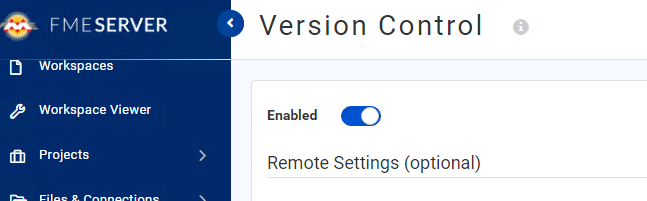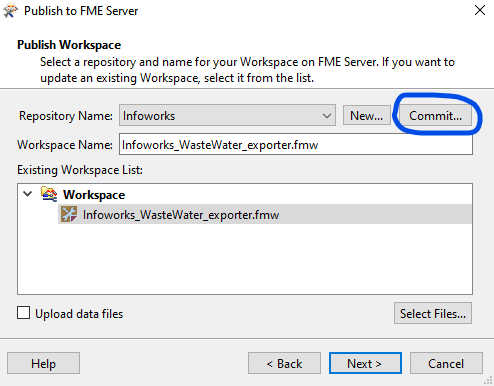I installed FME Flow 2024 and configured it to have Version Control on (without the GitHub option). I published a workspace from FME Form. Then, in FME Form, I altered the workspace (added a transformer) and re-published it, replacing the first version.
However, when I click History, I get zero results, both at the top-Workspaces level and at the repository level.
Anyone have insight to add to this?