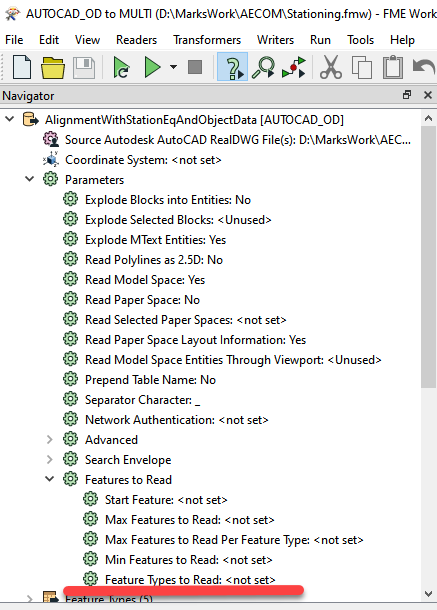Hi,
I have a lot of DXF files and want only specific layers from this data. Additionally I have an excel file with all layers I want to filter in one column.How can I use the excel file as kind of a filter for the DXF files? The names of the DXF layer are pretty long and it would take to much time to write them all in a testfilter.
Thanks and best regards