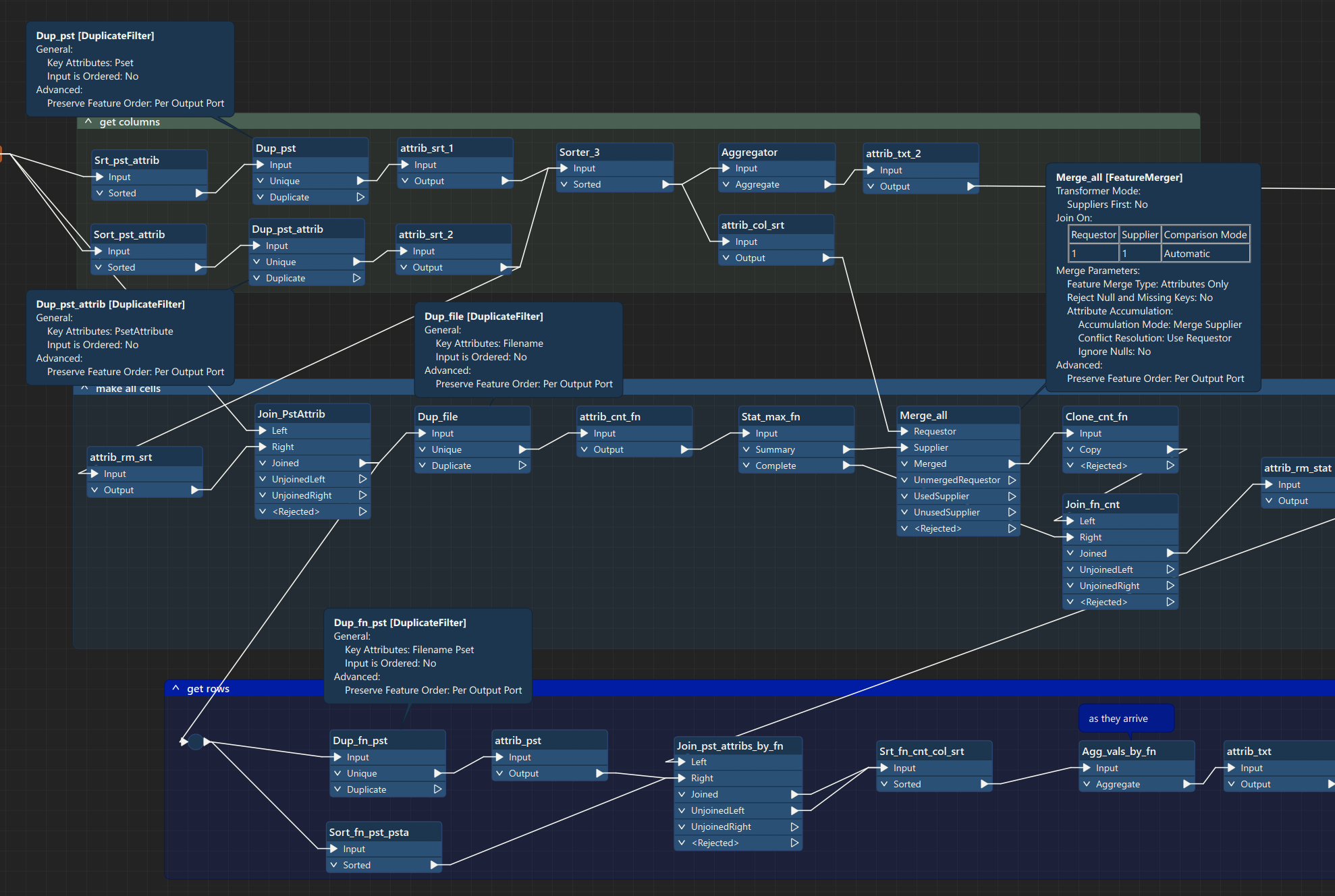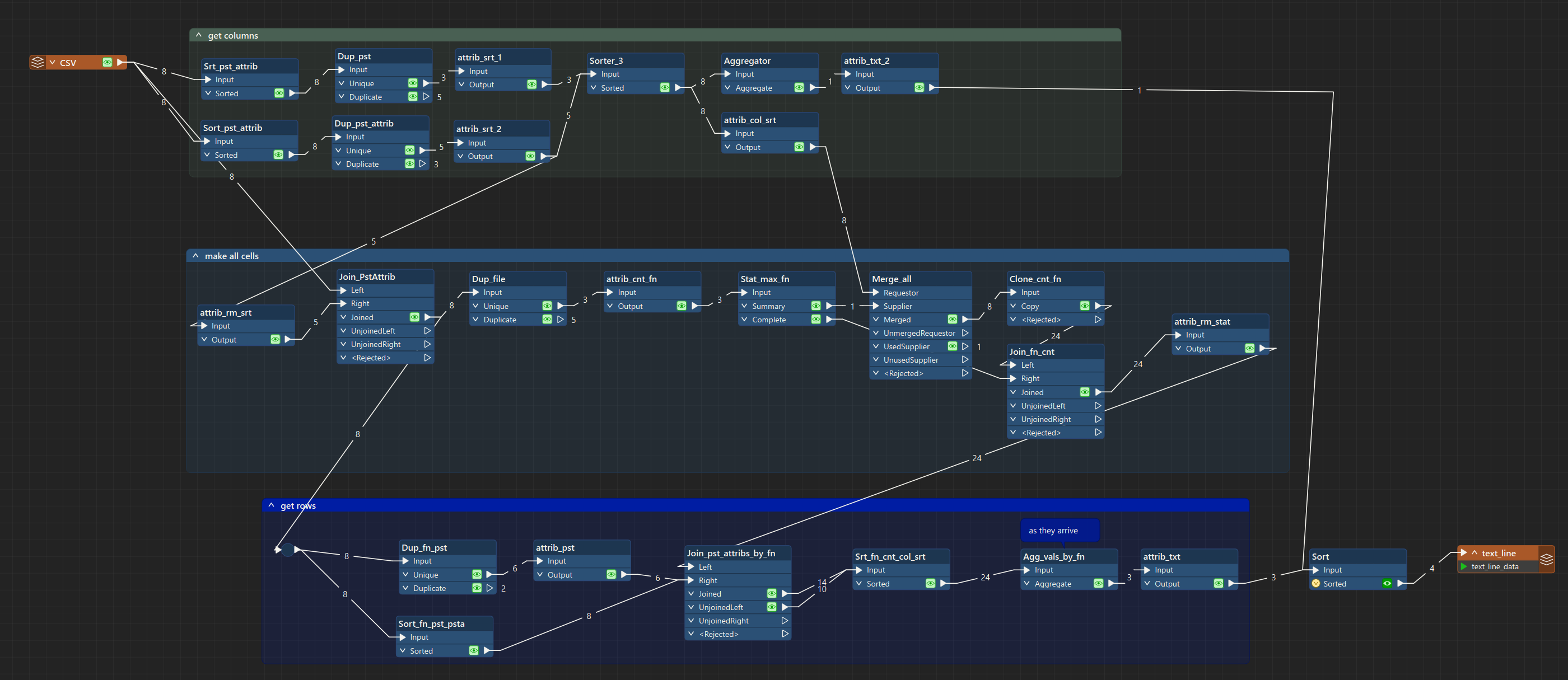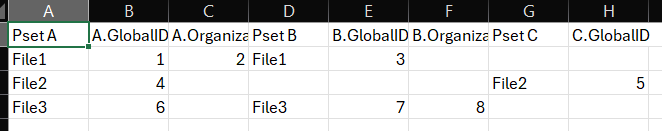I’m trying to output all property sets from IFC files into separate Excel sheets. So far I’ve found all of the property sets, their attributes and their attribute values.
This is my data:
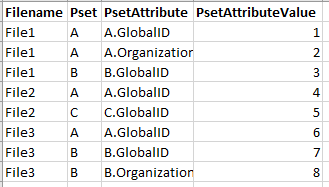
What I would like to do is transpose this list into separate lists for each property set like so:
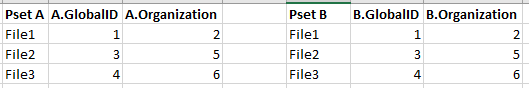
After that I could simply write each list to separate Excel sheets, but this is where I get stuck. I create the sheets by feeding the writer from a DuplicateFilter, but how do I join each PsetAttribute to Pset as well as transpose the data so each PsetAttribute is a single column?
I need to do it without knowing the exact names or number of property sets existing in each IFC file as well.