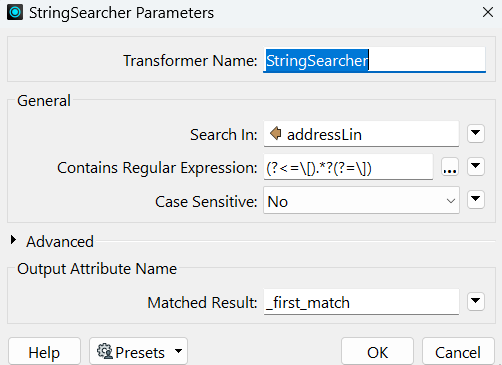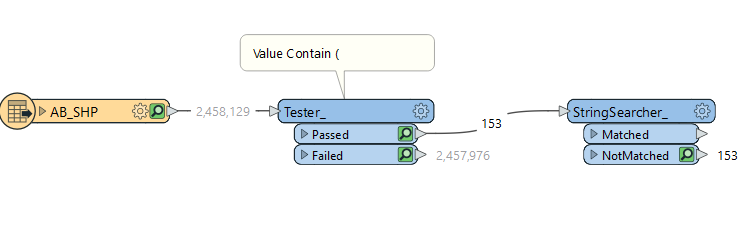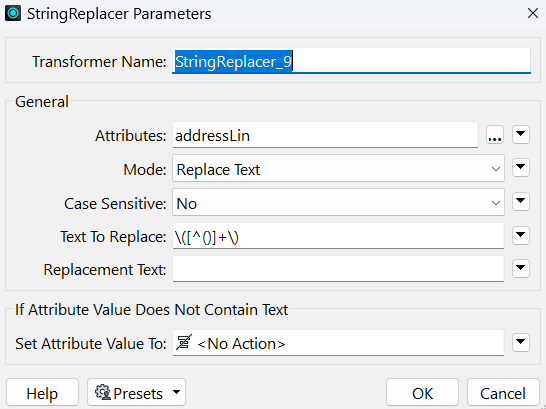Hi. I need to know how can I get data between two characters.
I have an attribute like this:
10 12 Street (Main) Camnore
Firstly I need to get data between two characters ( ) and Secondly I need to convert it into two columns with this result:
10 12 Street Camnore
10 Main Camnore
Is StringSearcher is helpful? if yes how can I get this result?
I really appreciate your assistance