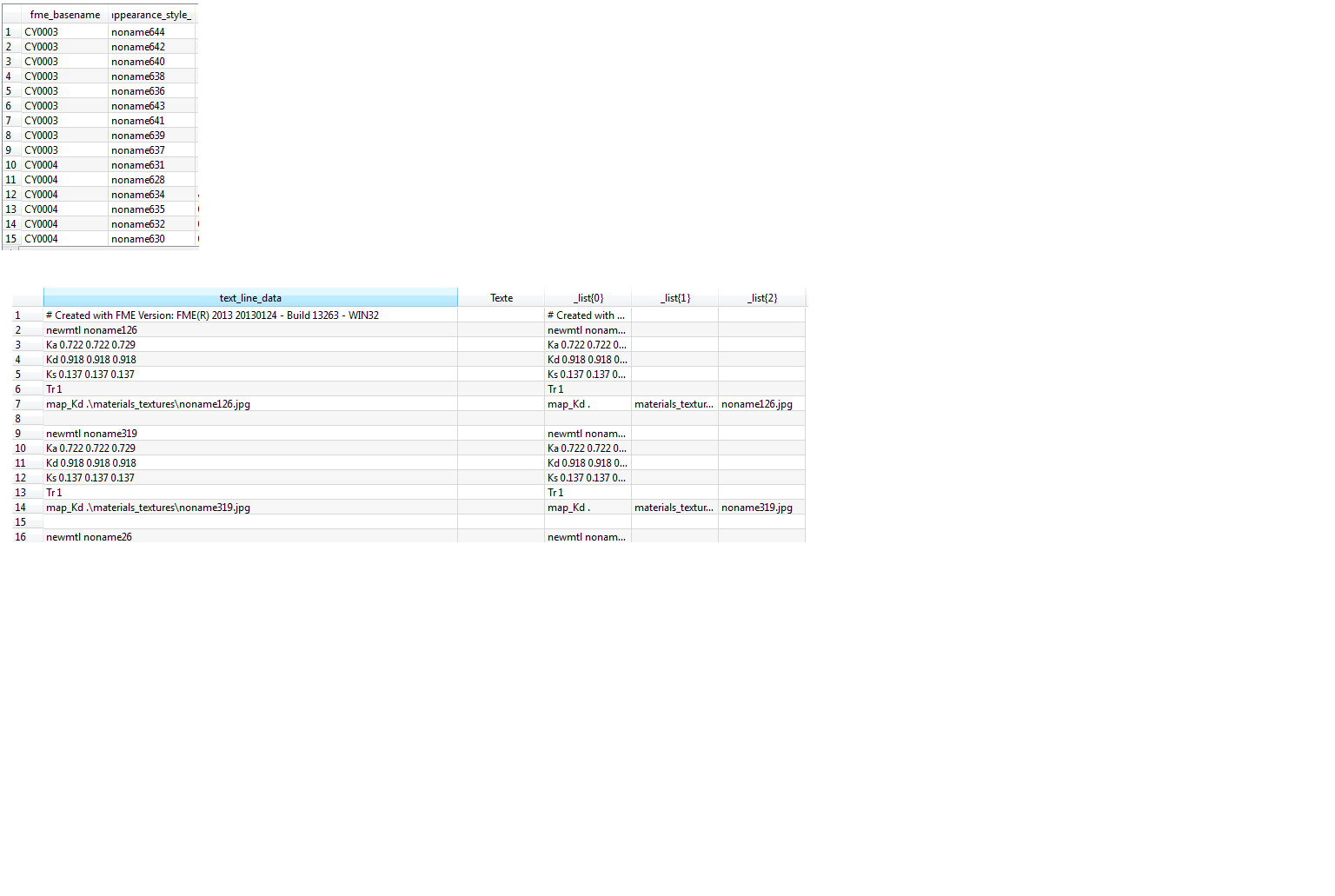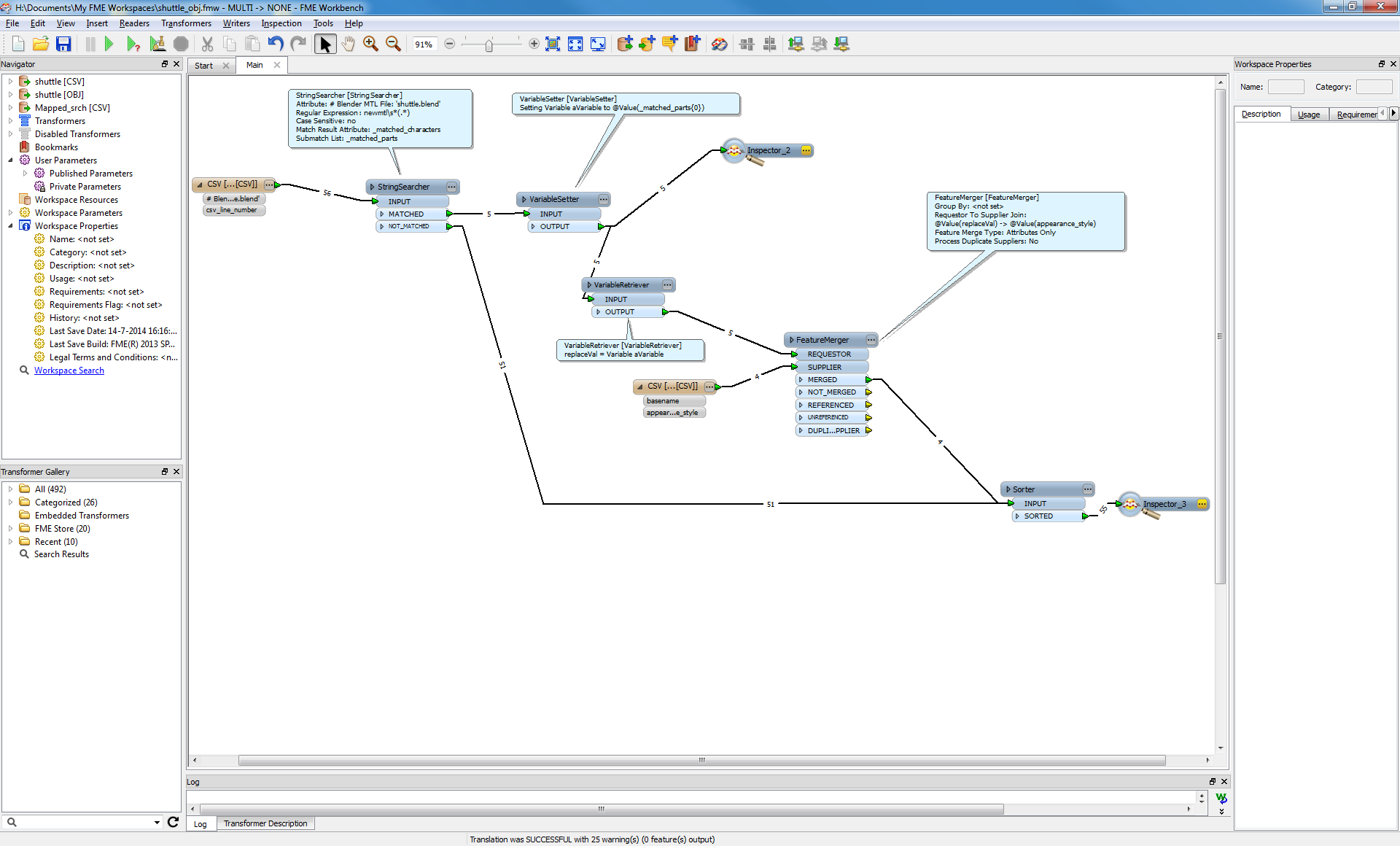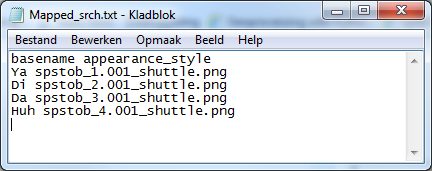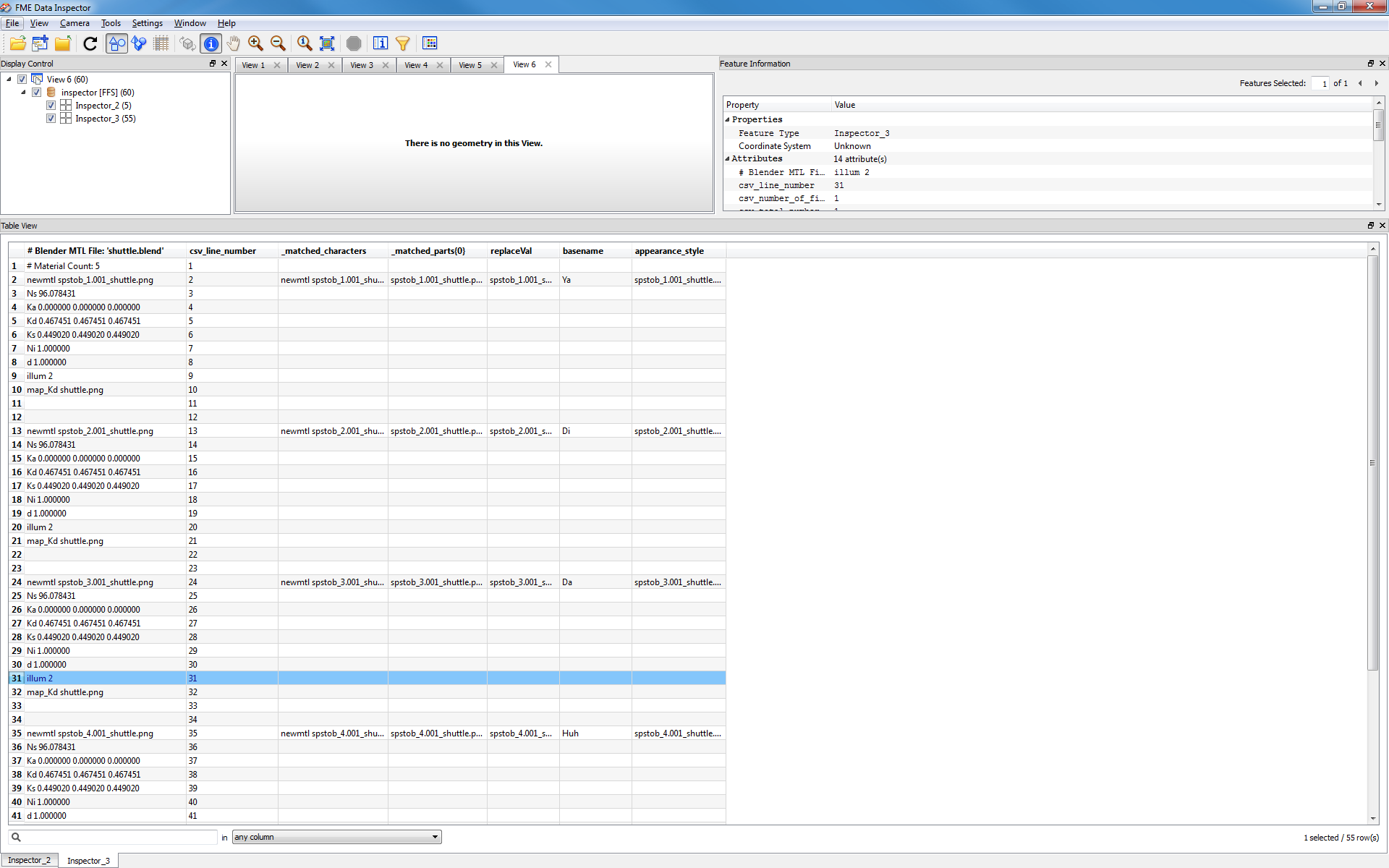i just want to rename the textures associated to my OBJ files.
I have for example a file called AB0001.obj and four textures :
noname001.jpg,noname002.jpg,noname003.jpg,noname004.jpg
I want to rename my textures in order to have :
AB001_1.jpg, AB001_2.jpg, AB_003.jpg,AB_004.jpg
So i used "Appearance extractor" and "Appearance setter" but without success.
Thanks!





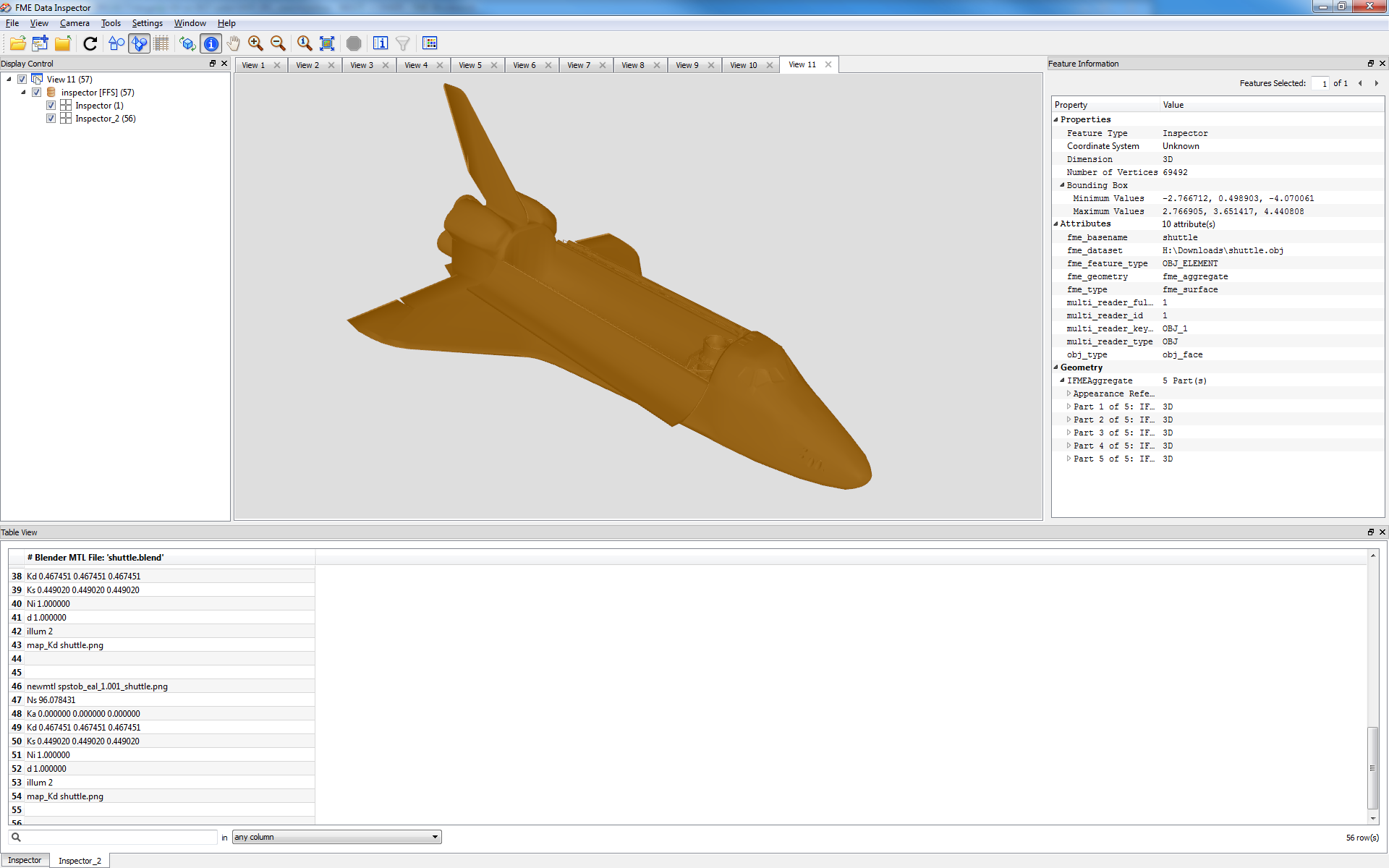 probably
probably