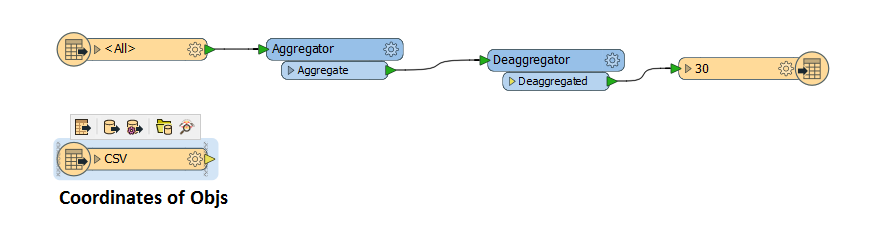
Firstly I combined my building objs by Aggregator, then I separated them by Deaggregator, finally to b3dm. I have coordinates of those building objs but All building overlapped in Cesium, How can i locate the buildings according to coordinates.
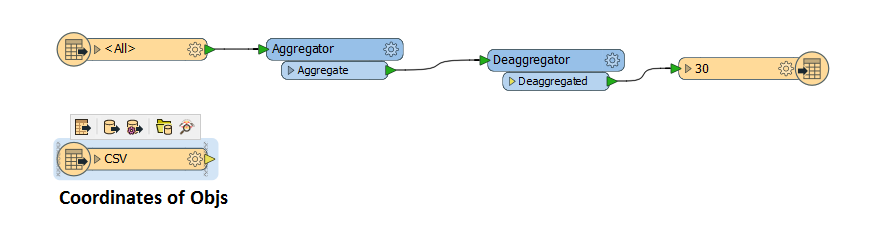
Firstly I combined my building objs by Aggregator, then I separated them by Deaggregator, finally to b3dm. I have coordinates of those building objs but All building overlapped in Cesium, How can i locate the buildings according to coordinates.
Best answer by daveatsafe
Hi @safa833,
Please try the attached workspace, which merges the CSV and the OBJ with the FeatureMerger, then uses the LocalCoordinateSystemSetter to georeference the models.
Enter your E-mail address. We'll send you an e-mail with instructions to reset your password.