I have some text files, same schema, to merge into one text.
How can I accomplish this without connecting each file one by one to the single output text file and keeping only the header from the first one?
e.g.
header_1
header_2
header_3
header_4
text_1
text_1
text_1
header_1
header_2
header_3
header_4
text_2
text_2
text_2
I want to exclude the headers from 2,3,4...files, so that i get:
header_1
header_2
header_3
header_4
text_1
text_1
text_1
text_2
text_2
text_2
Thanks.





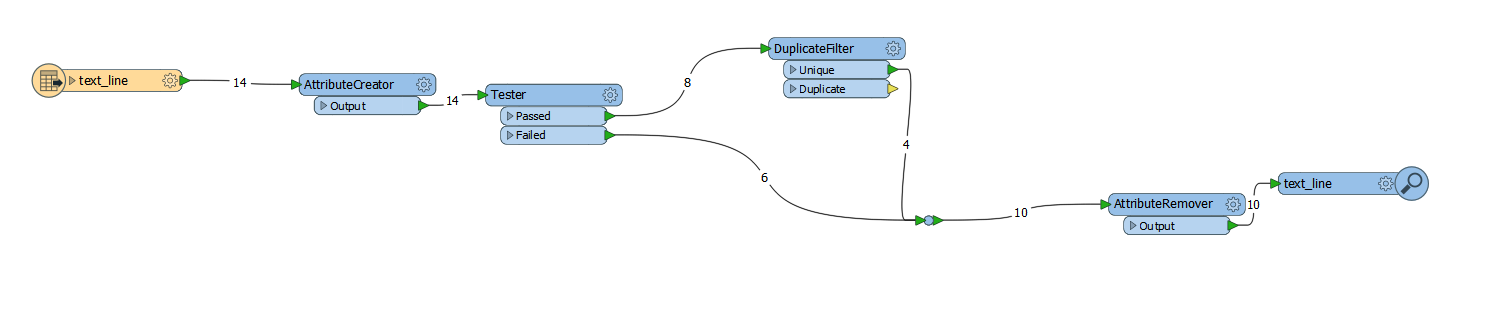 Remove_Dup_Headers.fmw
Remove_Dup_Headers.fmw