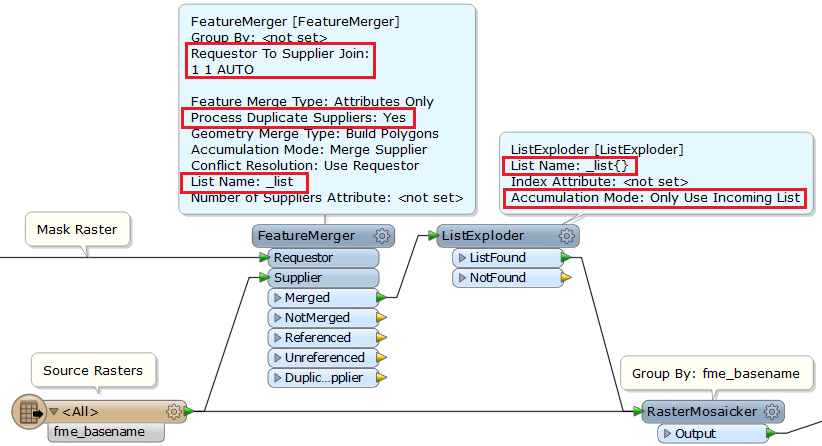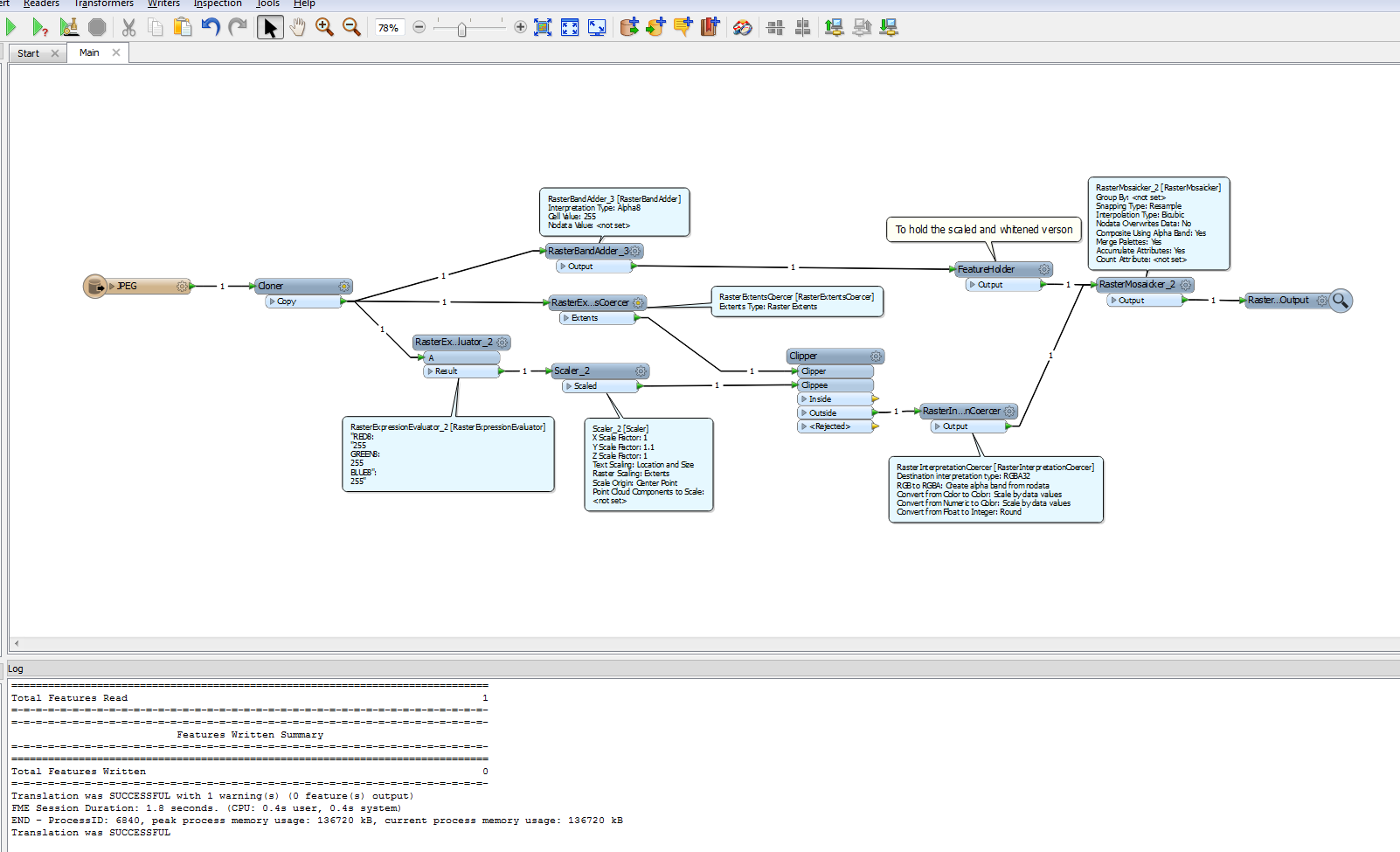I've tried this with a RasterCreator (to create a white band of 300 x 3584) and a RasterMosaicker, this works fine. But only one of my input images is being masked.
Is there another way to do this?
Maybe with the PythonCaller? But I don't know how to loop through the pixels, and change their RGB-values.
J.