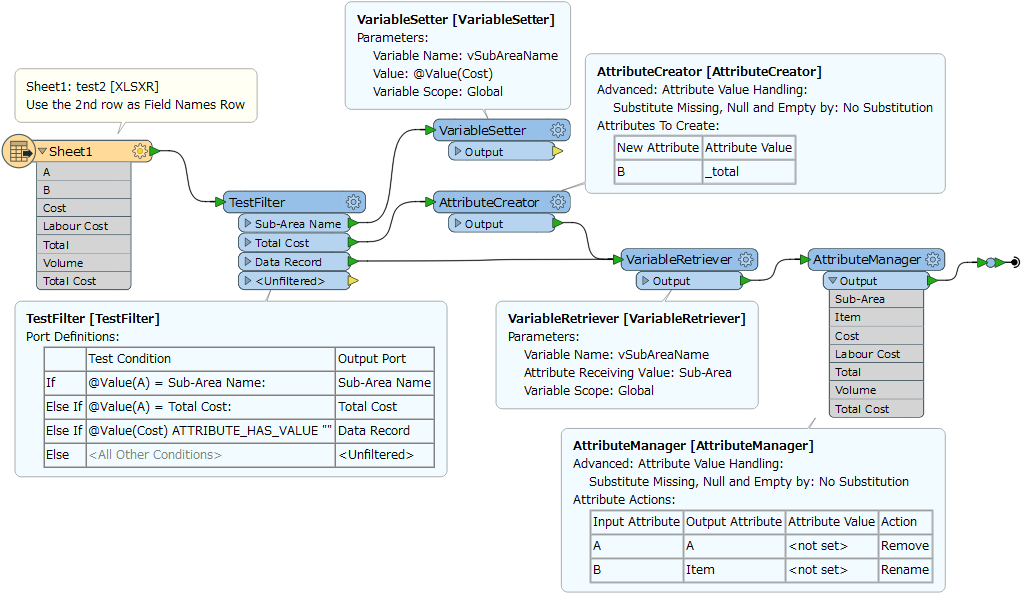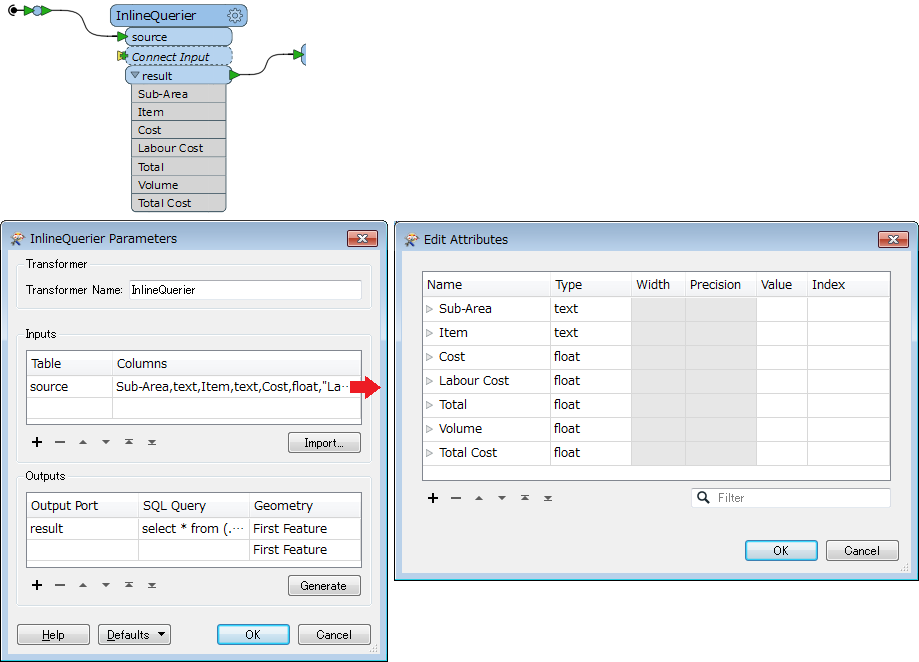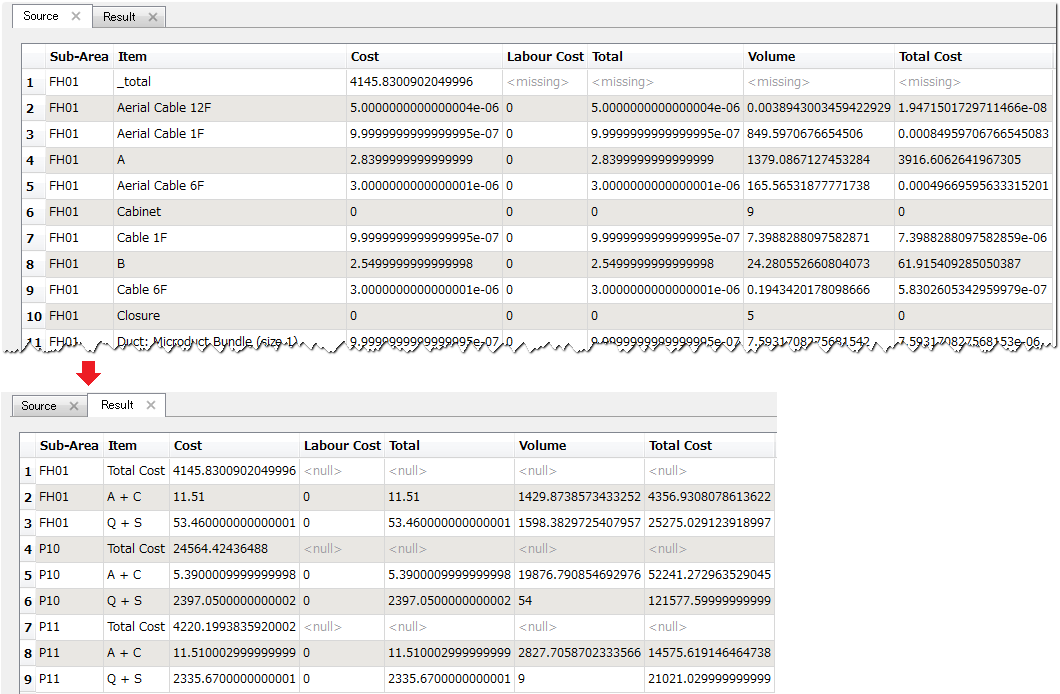Hi,
I am new in FME. I have an excel file, that have a complex format, because base on Sub-Area, I have to only take certain parameters to do calculations. For example, for sub-area P01 I should get: Total cost, A+B and T+U and the same for P02. Something important to mention is that I can have several subareas and grouping the data have been a challenge for the way that the I get the data.
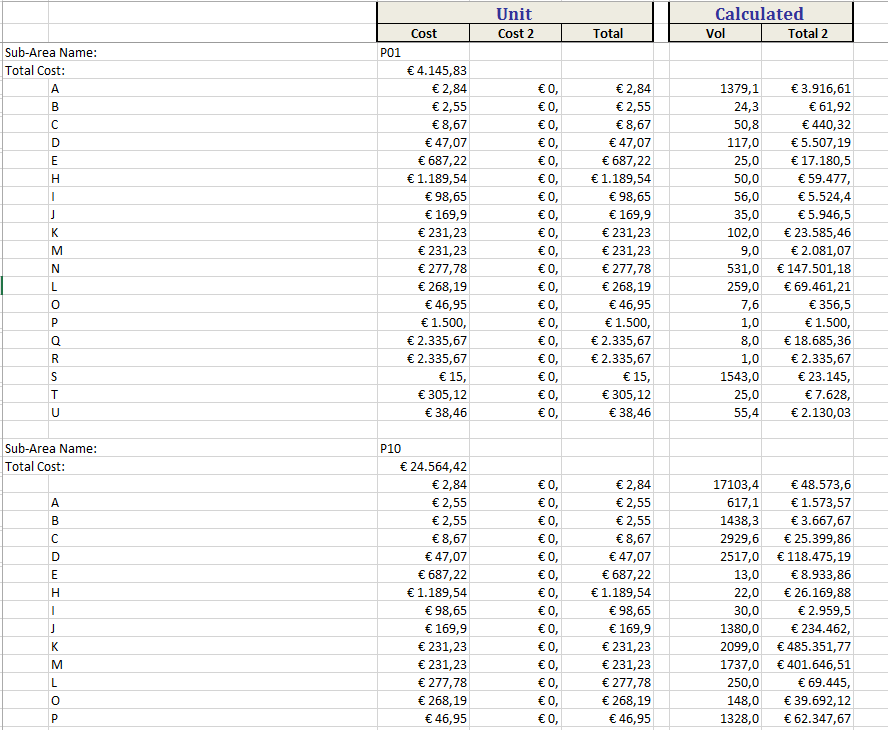
I hope somebody can help me,
Thanks