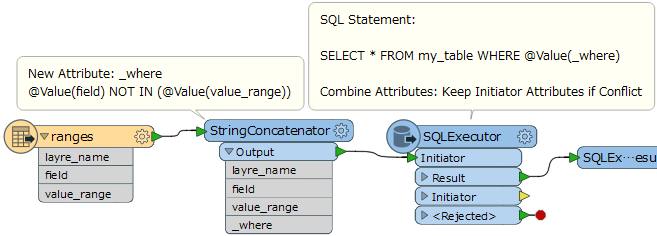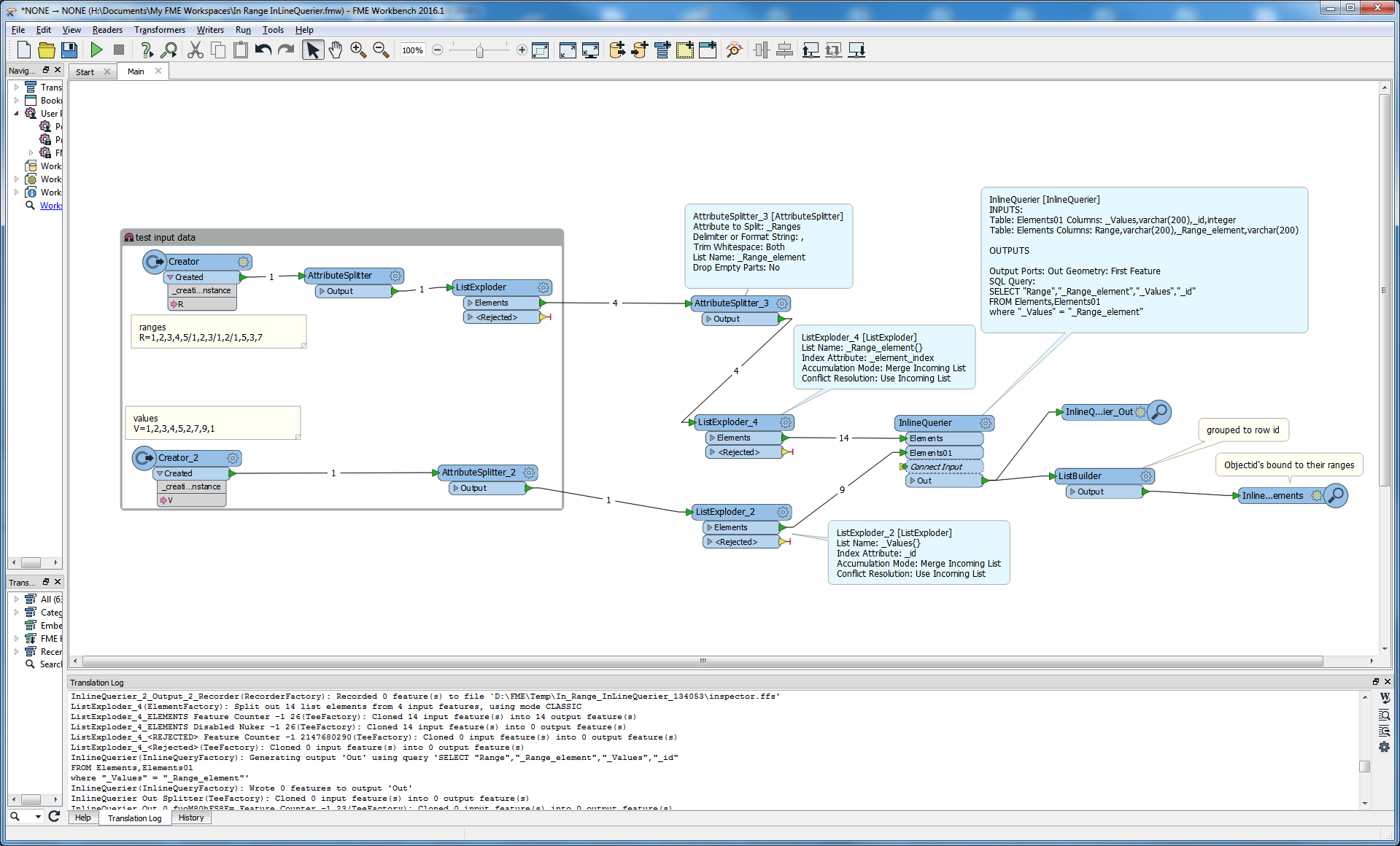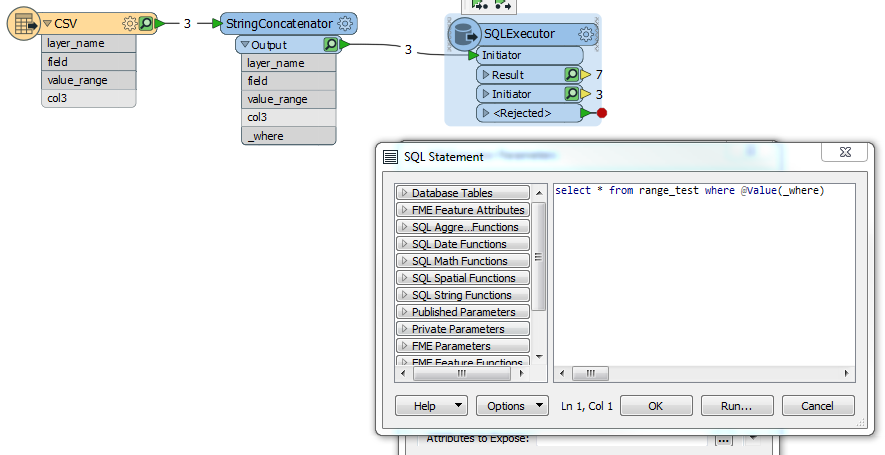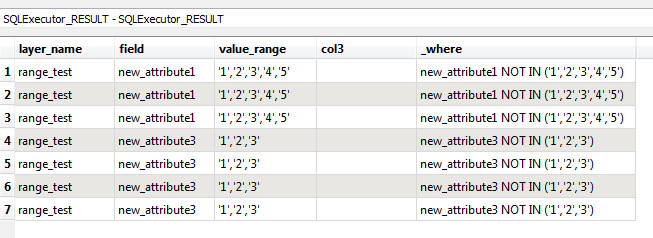I have a csv file that is used as configuration for various database schema attributes. Against each layer name there are a a set of fields and a set of values that are valid for the field.

I have a workspace that can check if the database contains values that are outside the permissible range:
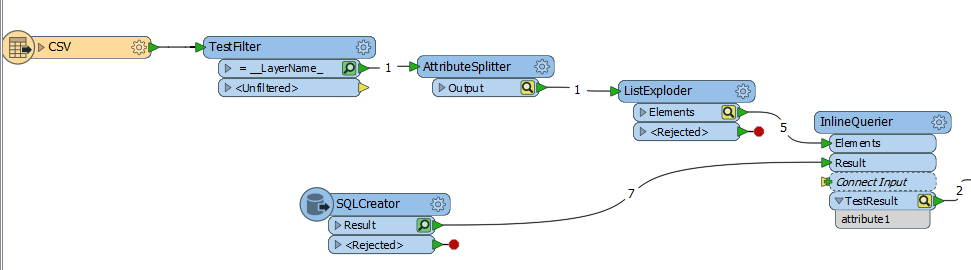
However, this only works for a single row. What I need to do is to loop through the csv file processing each row individually like a recordset.
Is this sort of behaviour possible in FME? I have seen some posts on looping but nothing that really fits what I am trying to do.