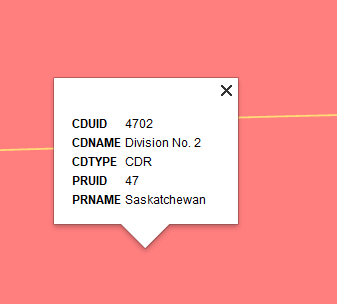Hello all, how do I customize a the balloonstyle so the text displays in this format shown? I want to do this a with the correct kml attributes. What attributes do I need to set? Oh and I also want thedriving directions dialog.
Thanks
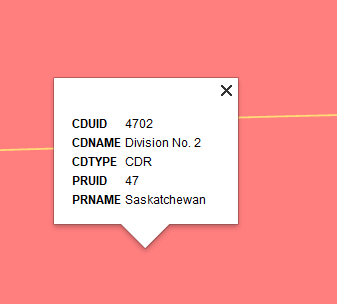
Hello all, how do I customize a the balloonstyle so the text displays in this format shown? I want to do this a with the correct kml attributes. What attributes do I need to set? Oh and I also want thedriving directions dialog.
Thanks