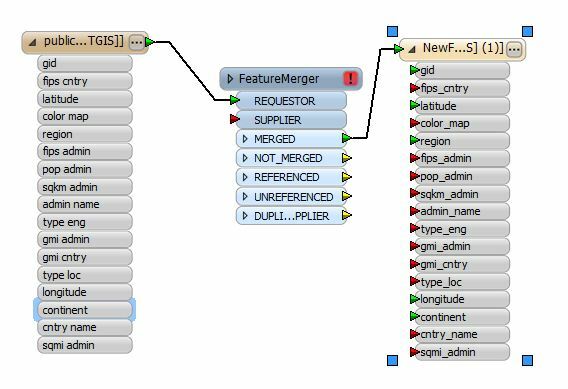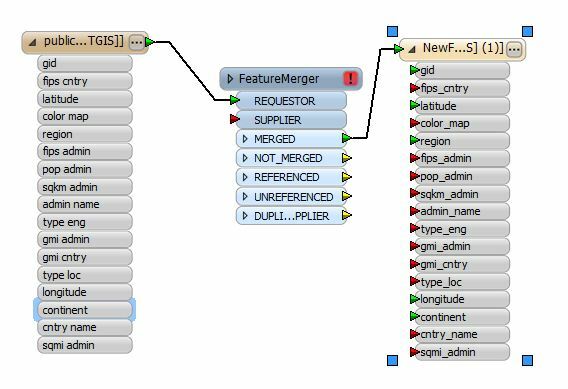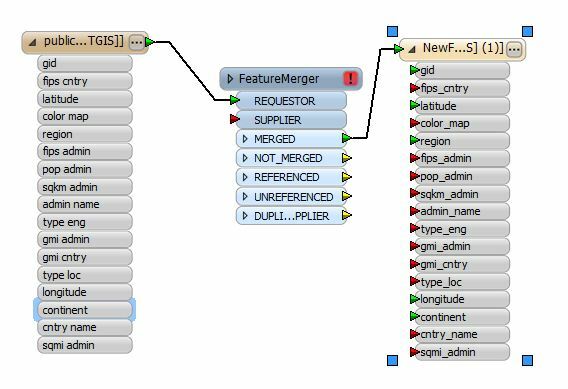I'm using FeatureMerger to join a spatial and non-spatial database based on a common attribute (country column) and in the output, I'll like to write all attributes from both databases. I used "Copy attribute from Transformer", but it copied only some of the attributes...I tested it with just one database and selected Copy Attribute from Feature, it didnt select all the attributes as seen in picture. Please what am I doing wrongly?
Thanks