So I've played around with FME's for some weeks now, and I really do like it. But what I've discovered is that when one make the dem into a Minecraft world, the coastlines, islands (Little height and close to the sea) in 90% of the cases seem to disappear.
Here's a picture of an island from a Dem that I use
http://i.imgur.com/0doJNYY.png
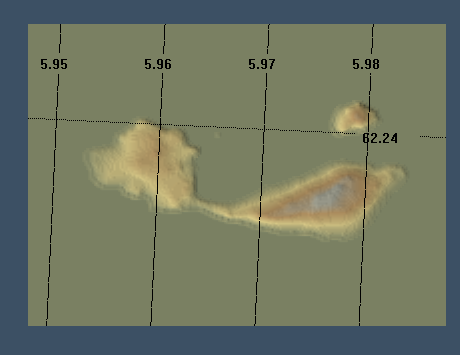
Here it is afterwards:
http://i.imgur.com/JFaICXk.png
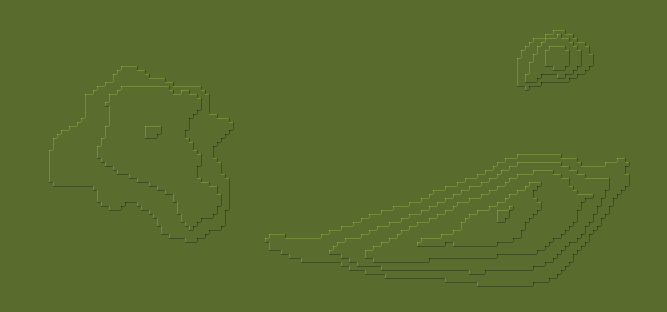
I think the cause may be scaling, is it possible to scale the z-range of mountains that are over 255 blocks high and preserve the rest below it? (perhaps not the best idea)







