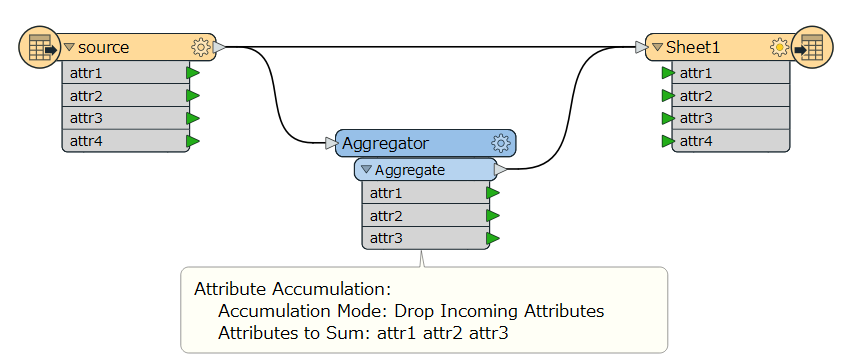Hi @benvk, I would use the Aggregator with the Attributes to Sum option to do that. See the screenshot below. Assuming attr1, attr2, attr3 has numeric values.
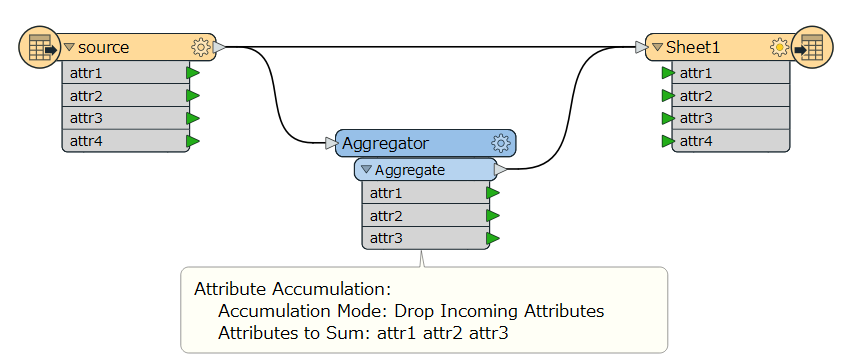
@benvk For FME 2020 we revamped the StatisticsCalculator to make it faster and easier to use. So that is now a good alternative to the Aggregator.
Another option is to let Excel do the work by writing a SUM formula after your data. I've written a blog post about how to do this here.
To make this dynamic I like to use this formula:
=SUM(INDIRECT(ADDRESS(1,COLUMN())&":"&ADDRESS(ROW()-1,COLUMN())))
or if there is a header sell then
=SUM(INDIRECT(ADDRESS(2,COLUMN())&":"&ADDRESS(ROW()-1,COLUMN())))
@benvk For FME 2020 we revamped the StatisticsCalculator to make it faster and easier to use. So that is now a good alternative to the Aggregator.
I can see the results in the statistics calculator, they look correct. I still am perplexed how to get FME to insert a row in the sheet to show these totals?
Hi @benvk were you able to insert the row into your Excel report? I am trying to do the same thing, specifically inserting a row that calculates the difference between the values in a column. Thank you!
Hi @fme_can_do_it, I’d suggest trying out the AttributePivoter to create a totals column. The example in the transformer’s documentation serves as a good starting point for this. I hope this helps!