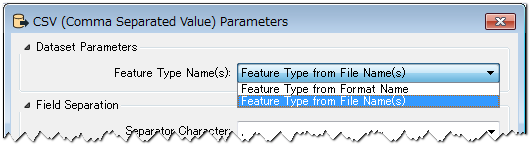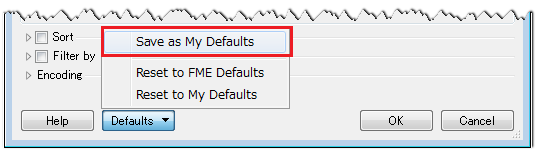HI,
I am using CSV Reader to migrate data into Smallworld. Actualy i have 11 types of CSV files names as
1. CSV point.csv.
2.CSv Road.csv
3.CSV park.csv
4.CSV building.csv
5.CSV pole.csv......etc
when i try to create CSV reader it displays "CSV"in CSV reader. As bellow
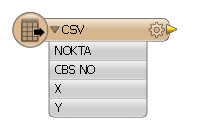
Actual name of the CSV file is "CSV pole.csv" but it displays only CSV.
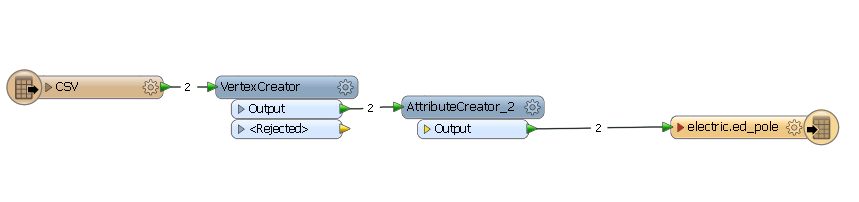
I want file name in that reader. How can i get that csv file name on CSV reader. I want to configure all the 11 csv files in single workbench. How can i configure all.
Thanks in advance for your help.