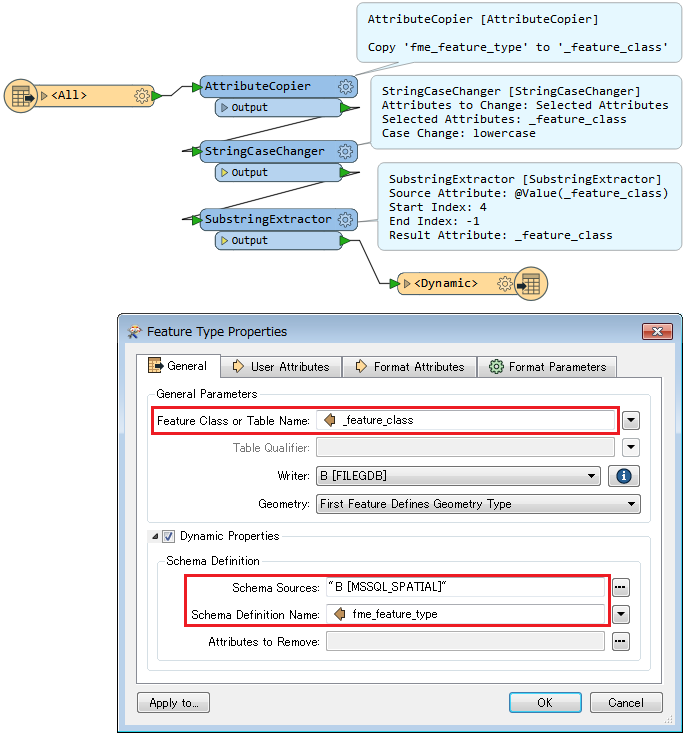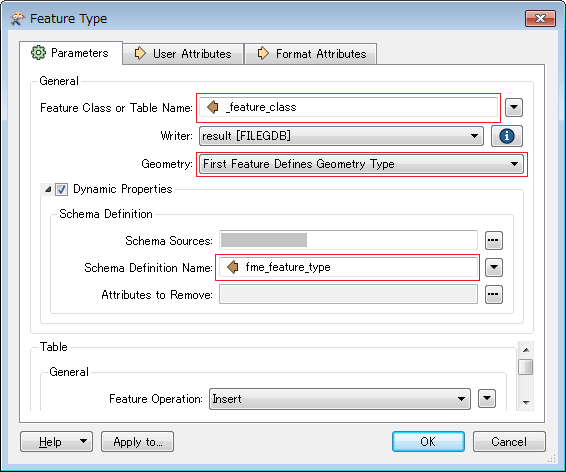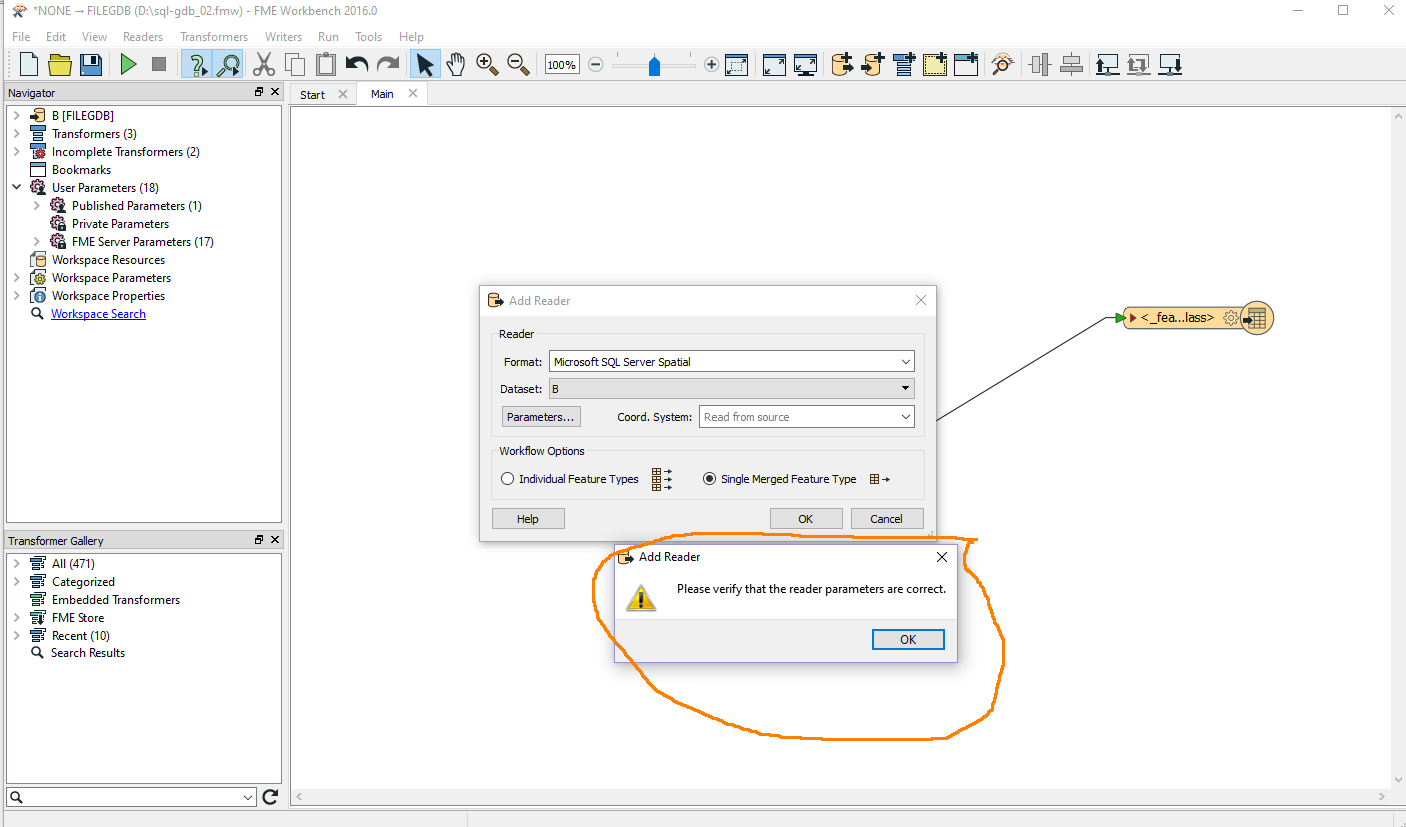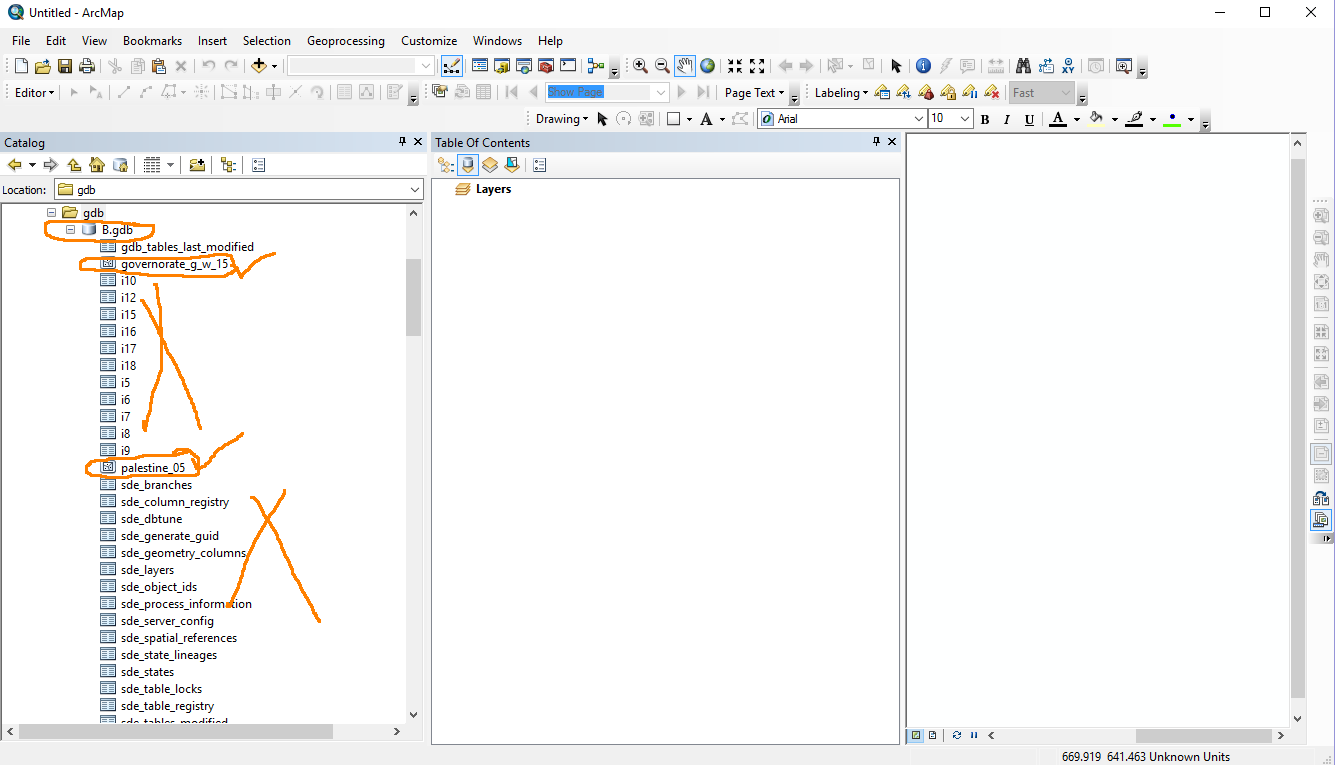Hi All,
I develop a workspace to transfer the mdf to gdb but the feature class in file geodatabase have the same name of the feature in mdf.
For example I have mdf “B” containing five feature class when I transform them into file gdb as you can see below
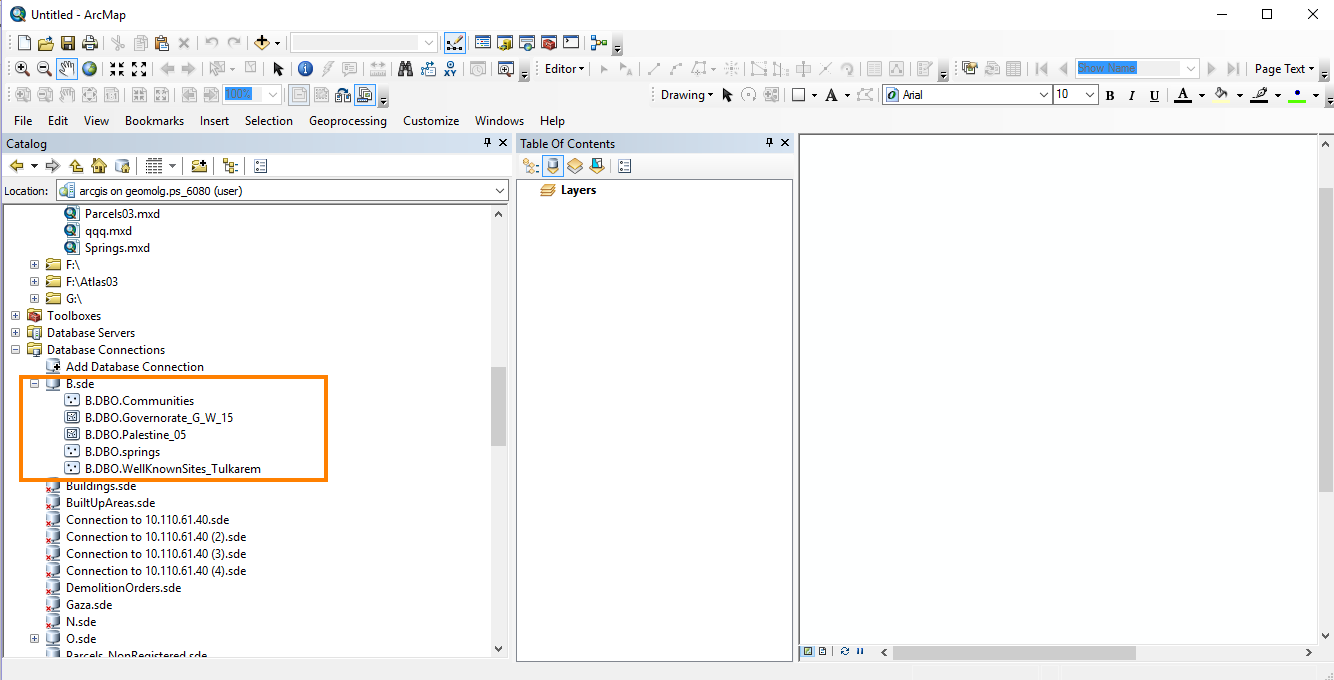
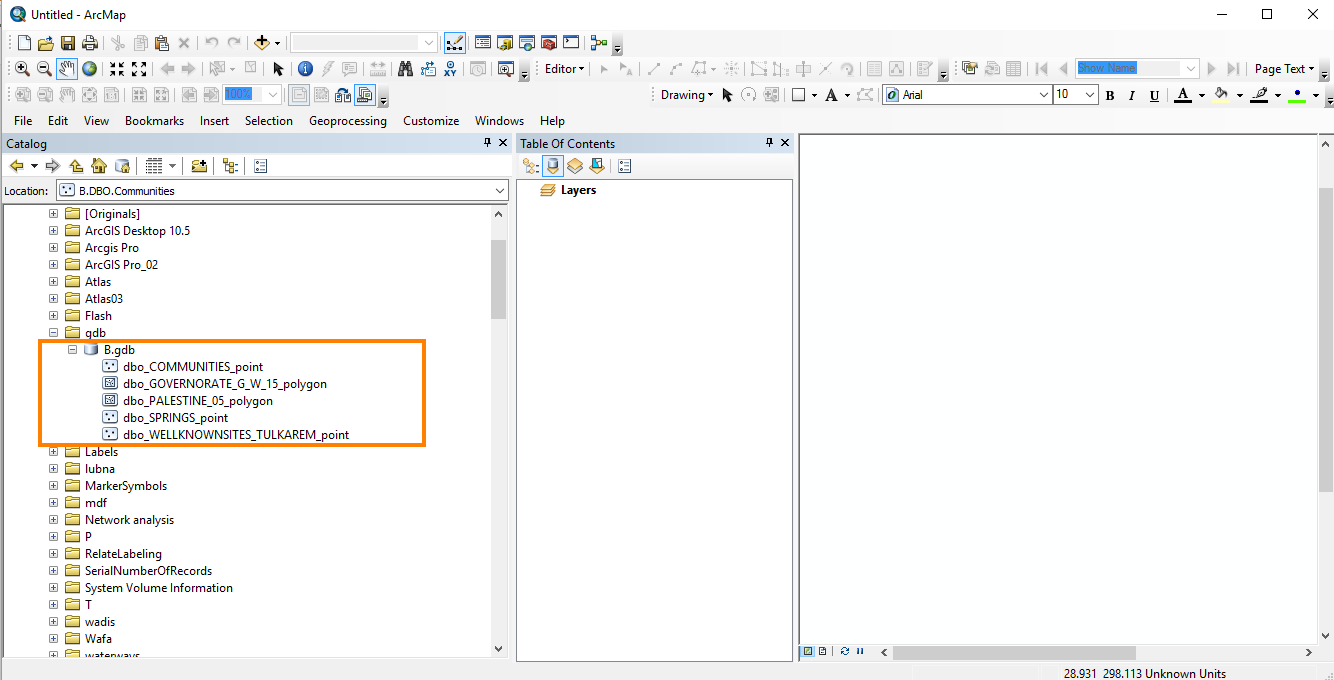
Is there any way to change the name of feature class from “dbo_COMMUNITIES_point” to “communities” by adding a transformer to my workspace?
Best Regards,
Rawan