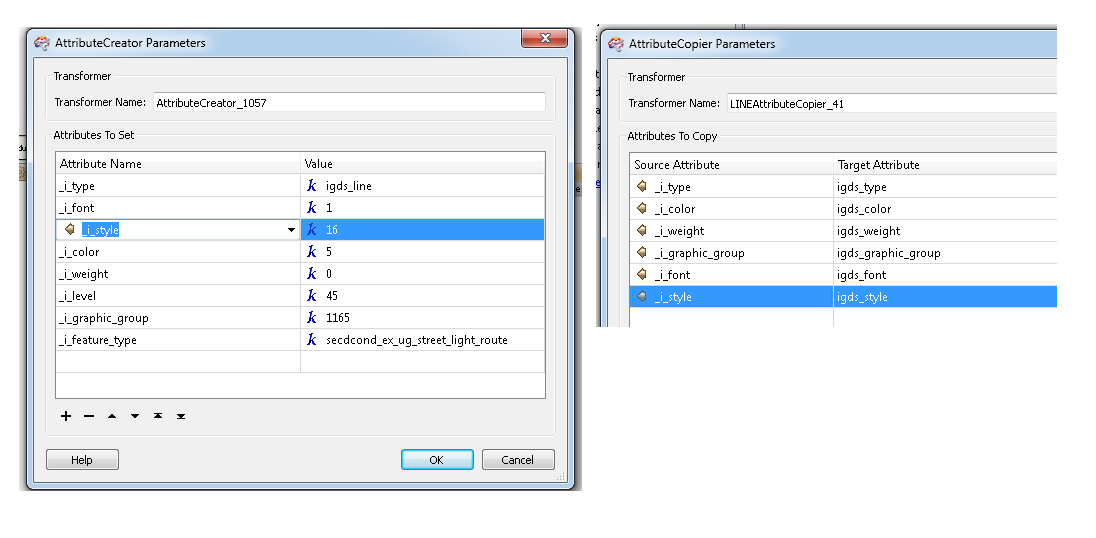In a previous question I asked how to translate a custom line style from one Microstation file to another and the answer was add the lines with the custom styles to the seed file save it delete the lines and don't compress. It worked brilliantly. Now I need to translate from Smallworld into Microstation and have a chain that I am translating from Smallworld use a custom line style in Microstation. I tried using the same seed file as before and the same methodology or at least as close as I could when creating the fmw file and it did not work.
I guess the question is, can I create a line in Microstation using a custom line style from a Smallworld chain object? and if so how?
Any help would be appretiated
Thanks
Robyn