Hi
I have setup fme server 2019, as a fault tolerant on 2 server, with share and a SQL Server Database in HA cluster
We are using netscaler for load balancing, but the documentation is not very clear on how to config the load balancer part
I am struggling to get the topic monitoring working for fault tolerant, and IT also unsure how to configure
our load balncer has been setup as http://gisfmelb:8080, and it opens up the fme server GUI interface, this seems to work OK.
but configuring the monitoring on port 7078 for websocket, we can't seem to get it right.
i am receiving this error on topic monitoring service
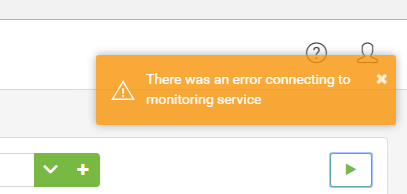
i was not sure, on the url you need for topic monitoring, setup as - ws://gisfmelb:7078/websocket
attached are the netscaler config settings, for review









