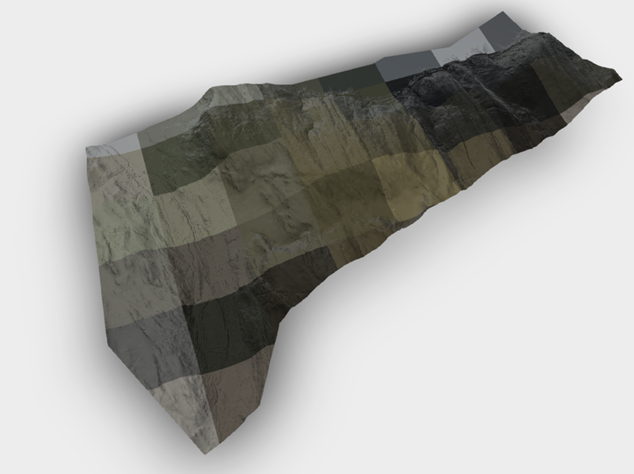After a week+ of trial and error I wonder. Have anyone managed to create an FBX-file with FME that contains terrainmodel + ortophoto draped on top. That can be opened WITH materials/texture directly in Navisworks? I have tried all settings - but can not make it work. The files open correctly in FME Data Inspector, Autodesk FBX Reviewe, 3dsmax, Lumion and even Infraworks. And also the export from Infraworks to Navisworks work OK! However I cant seem to be able to open the FBX-file directly in Navisworks - it only shows the terrain with no texture/material. Even when it shows the texture in the "materials" pane. Material is added on a Mesh-group and displays nicely before writing and as mentioned in the other software above.
Some stuff I have tried:
- All settings on the FBX-writer
- Manually changing the scaleuints on the ASCII
- file from 1 to 100 to scale to meters instead of default cm.
It seems that there is some scaling issues between geometry / material or bug related to materials not connected to geometry, or problems working with real-life coordinates. Or something completely different. The strange thing is that the export from Infraworks to Navisworks works ok and when examining the header of the FBX I cant see any difference between that FBX and the one I generate with FME.
From Autodesk FBX Reviewer:
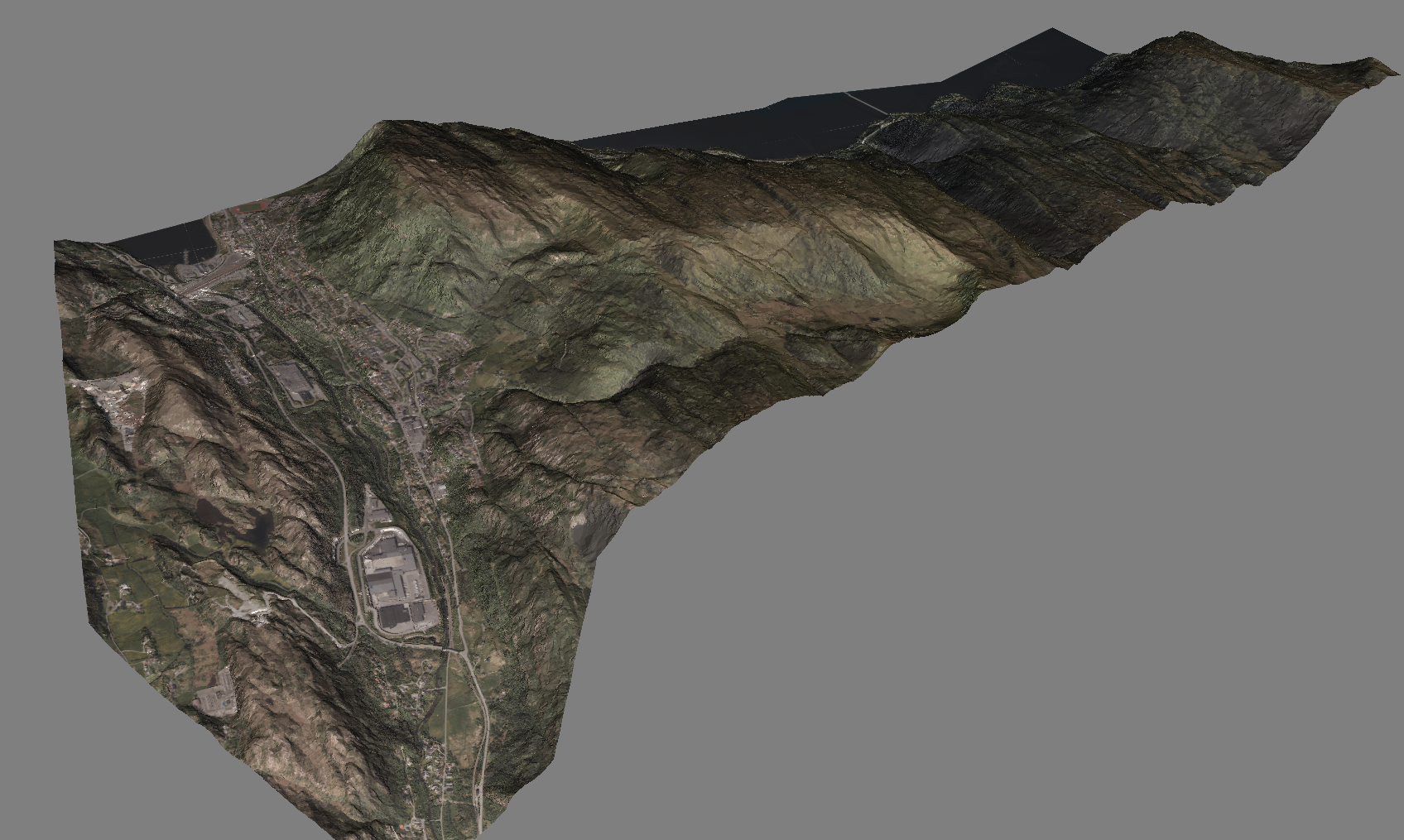
From Autodesk Navisworks, same FBX-file!: