Hi All
I would like to extract the information of each folder and sub folder in different field with the folder and sub folder names as snapshot attached.I have 4 Main folder and sub folders for each.
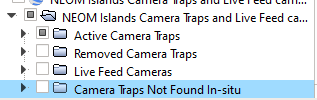
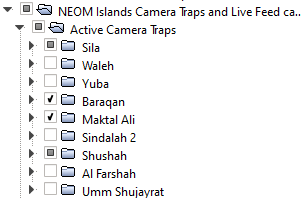
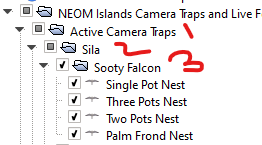
In a new column lets called : folderdetails - Active camera traps , Removed camera traps etc this has to be taken.
Similarly for sub folders also
Any guidanxce and support , I have tried doing but im not getting the way i should i needed






















