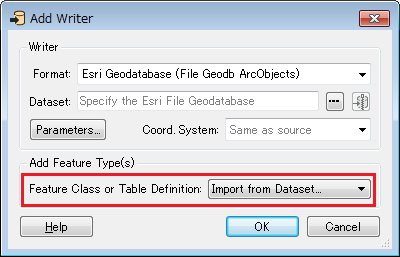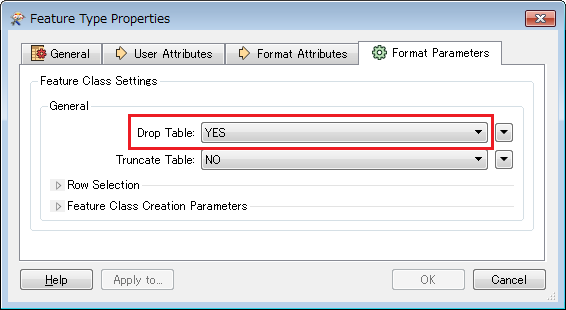Ok, so on rare occasions it appears that a certain feature class gets corrupted in a file gdb. The data is still there but you can't edit or add new data to the table. What we do is manually delete the feature class from the gdb, then load a blank feature class template of the same name into that gdb, then add the data back.
What I would like FME to do is read the data from the feature class, delete said feature class from gdb, add blank template of feature class from another gdb, then insert the attributes from the original gdb into it. Is this possible?
Read attribute values from PIPELINE feature class in GDB 1
Delete PIPELINE feature class in GDB1
Add PIPELINE feature class from GDB 2 into GDB 1
Set values of PIPELINE in the newly created feature class of GDB 1
Thank you,
Chris