Hi,
The BulkAttributeRenamer and the FeatureMerger can do that.
This is a simplified example, has only 3 input tables.
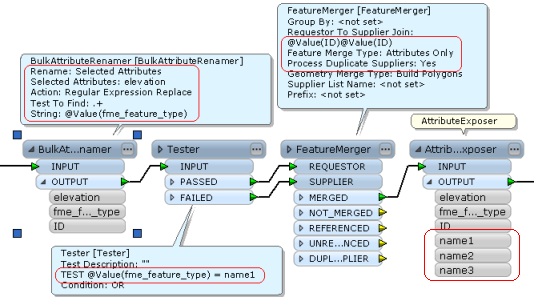
Assume input shape file names are "name1.shp", "name2.shp",...; each input table has attributes named "ID" and "elevation". 1) Add a SHP Reader to read all shape files with "Single Merged Feature Type" option, expose "fme_feature_type" (holding shp file name) on "Feature Type Properties" dialog box.
2) Use the BulkAttributeRenamer to rename "elevation" to value of "fme_feature_type" (i.e. shp file name) with these settings. Rename: Selected Attributes Selected Attributes: elevation Action: Regular Expression Replace Test To Find: .+
(dot and plus symbol. It means one or more any characters) String: fme_feature_type
3) Split feature flow into "name1" features and others with the Tester.
4) Merge all features with the FeatureMerger. Requestor to Supplier Join On: "ID" to "ID" Process Duplicate Suppliers: Yes <-- important!
5) Expose renamed attributes (name1, name2, ...) with the AttributeExposer.
Takashi

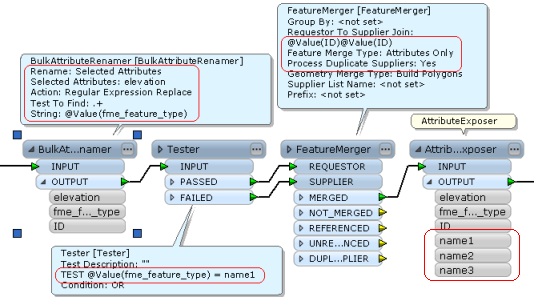 Assume input shape file names are "name1.shp", "name2.shp",...; each input table has attributes named "ID" and "elevation". 1) Add a SHP Reader to read all shape files with "Single Merged Feature Type" option, expose "fme_feature_type" (holding shp file name) on "Feature Type Properties" dialog box.
Assume input shape file names are "name1.shp", "name2.shp",...; each input table has attributes named "ID" and "elevation". 1) Add a SHP Reader to read all shape files with "Single Merged Feature Type" option, expose "fme_feature_type" (holding shp file name) on "Feature Type Properties" dialog box.
