I'm attempting to write to a version in an ArcGIS SDE database with a SQL Server Backend. I have created a version in the database and I want FME to write directly to it. I'm selecting the "Override Version" box. However, when I click the button to load the versions in the writer, I get the following error:
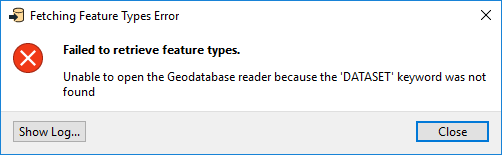
The log shows this:
Creating reader for format: Esri Geodatabase (ArcSDE Geodb)
Trying to find a DYNAMIC plugin for reader named `GEODATABASE_SDE'
FME API version of module 'GEODATABASE_SDE' matches current internal version (3.8 20190820)
Unable to open the Geodatabase reader because the 'DATASET' keyword was not found
A fatal error has occurred. Check the logfile above for detailsThis error only seems to occur for me in 2019.2. I have tried it in 2018.1 and I can successfully read the versions that exist in the database. Is this a bug in 2019.2? What could be causing this error?









