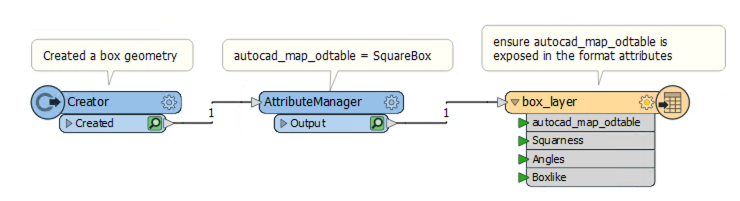I want to create dwg's with object data with FME. The problem I run into is that the names for the layers and the object data table end up being the same, which makes the data hard to use in Autocad Map 3D.
I have attached an example workspace to illustrate my problem. What I would like to achieve in this setup would be for the output file to be identical to the input. For this example I start with a dwg with one object data table Vegetation and two layers, Bos_groen and Ruw gras_groen. I read this, do nothing else, and write it to a new dwg. My end result has both polygons in the right respective layer, but their attributes in two different object data tables, with the names from the layer.
My problem is illustrated in two screenshots. In my sourcefile Object data table and and layer are distinct values, Vegetation and Ruw gras_groen respectively.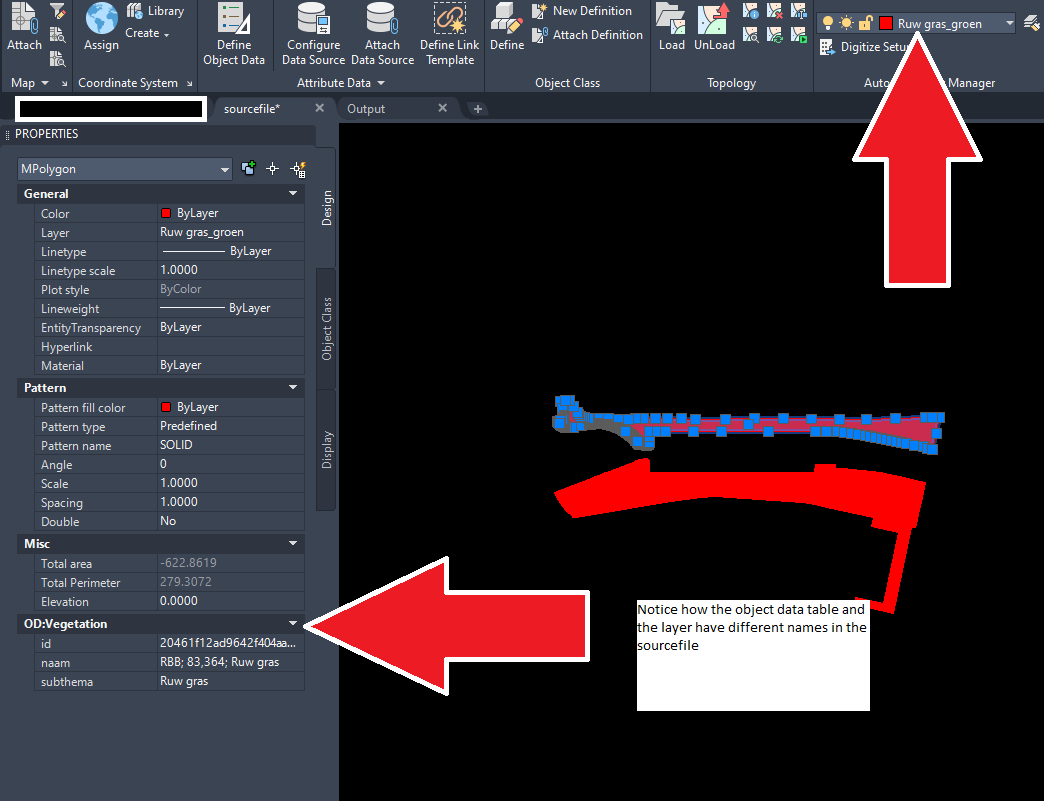 In my output the layer and the names of the object data table are both Ruw gras_groen, the other polygon has Bos_groen for both, nothing is named Vegetation.
In my output the layer and the names of the object data table are both Ruw gras_groen, the other polygon has Bos_groen for both, nothing is named Vegetation.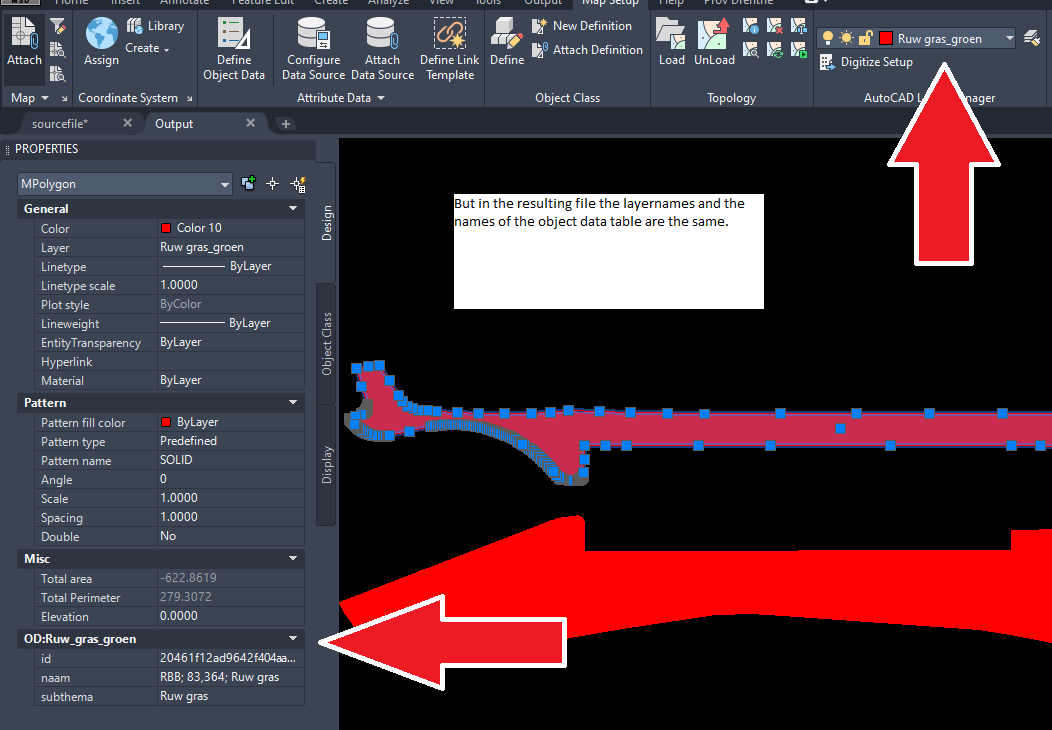
I would greatly appreciate any help with this issue, because solving it could save me a lot of work.




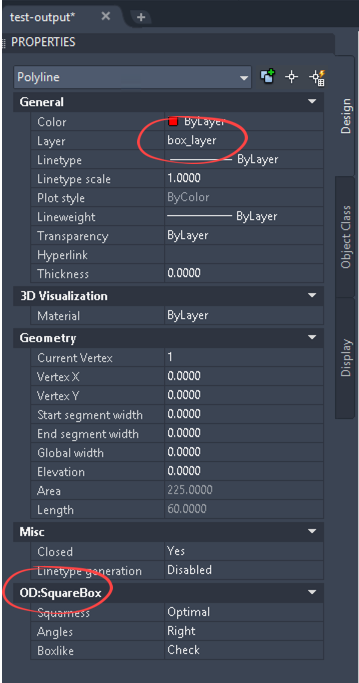 and my test workspace:
and my test workspace: