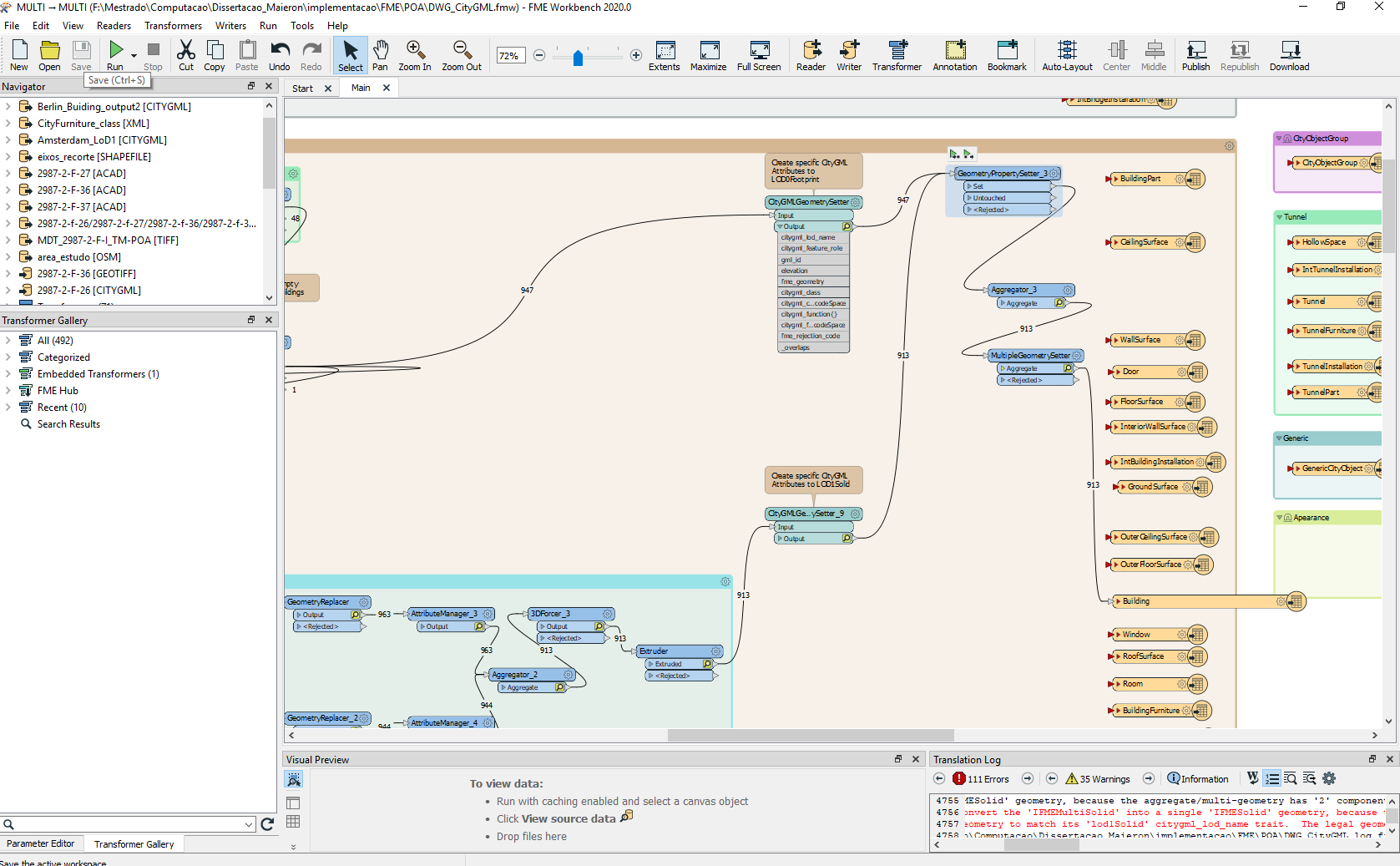Hi everyone,
I'm a new user of FME. i'm trying to create a CityGML LoD0 and LoD1 based on a study area in DWG and point cloud data.
I have followed the steps in the links below that are related to my task:
https://knowledge.safe.com/questions/56991/citygml-file-with-lod1-and-lod2.html
https://knowledge.safe.com/articles/1353/point-cloud-to-3d-terrain-model-with-buildings-dwg.html
I can preview the data before the writer and it looks OK, with the footprint and the solids highlighting when one feature is selected but the writer is giving me the error: CityGML Writer: Geometry conversion error - Unable to convert the 'IFMEAggregate' into a single 'IFMESolid' geometry, because the aggregate/multi-geometry has '2' components.
CityGML Writer: Unable to convert the 'IFMEAggregate' geometry to match its 'lod1Solid' citygml_lod_name trait. The legal geometries for 'lod1Solid' are {IFMECompositeSolid, IFMECSGSolid, IFMEBox, IFMEBRepSolid, IFMEExtrusion}, convertible geometries are {IFMECompositeSurface, IFMEMesh, IFMEFace, IFMERectangleFace, IFMETriangleFan, IFMETriangleStrip, IFMEMultiSolid, IFMEMultiSurface, IFMEAggregate}.
Couldn't uploud the LAS and DTM files for size reasons.
Sorry for the messy workflow. Still working on that.
The workflow contains all CityGML models, but my question is directed to the building model.
The input files are in Portuguese and the translations are:
escola_publica_privada: private and public schools
edificações: buildings
edificações vazios: building's holes
edificações notáveis: notables buildings