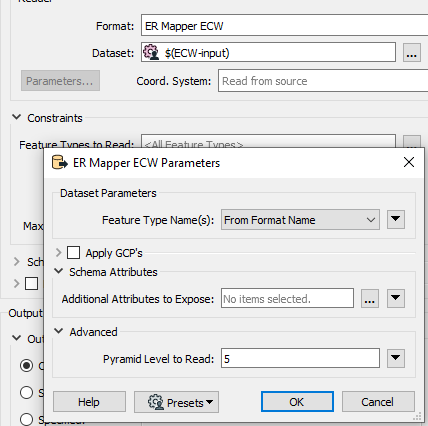I need to transform a big ECW (30GB) into a GeoPackage. I think I do not need any kind of processing of the data, so the workspace is pretty simple:
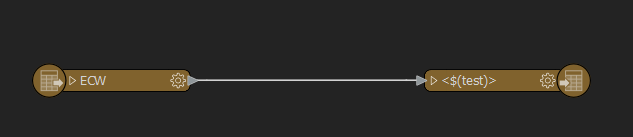
That works fine with small rasters, but the big one is draining all my computer resources (being honest, those are not that great...). The obvious solution is executing this workspace in a better computer with enough RAM, but I wanted to try something else.
I have created a "parent" workspace that builds a grid. Then, I call the "child" workspace and clip the ECW with a cell of that grid using the Search Envelope parameters of the ECW Reader.
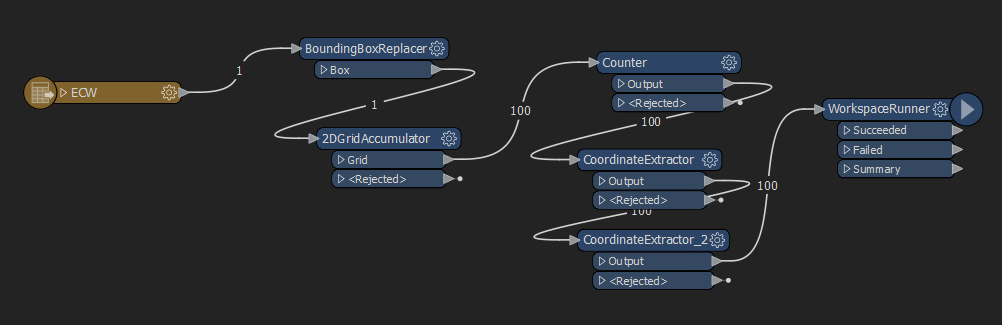
If the Tile Set Name of the GeoPackage Writer is a static value, the result only contains the data of the last cell of the grid. The data is overwritten even though I have made sure the checkbox for Overwrite Database is unchecked:
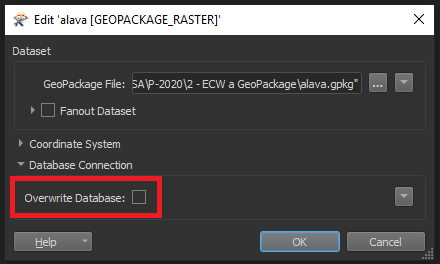
I guess, that check is not for what I thought.
If I use a dynamic Tile Set Name for the GeoPackage Writer, all the data is stored; but each cell in different tables.
Is there a way of forcing that all the cells of the grid are stored in the same table of the GeoPackage without overwriting the data?
I'm using FME 2019.2 64-bits, by the way.
Thanks for any help provided!