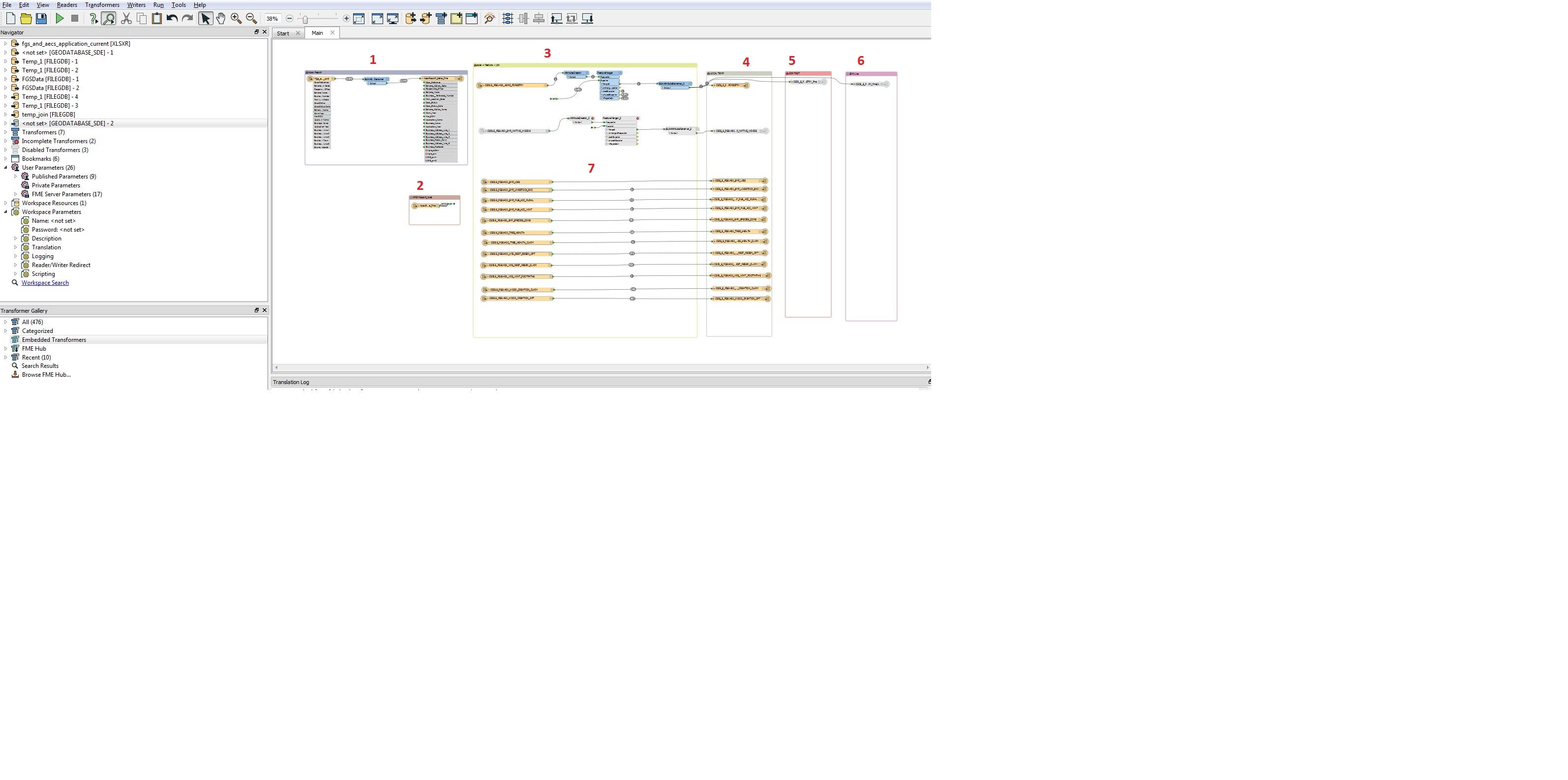Hi,
Yet another newbie here.
I am just wondering if its possible to change writers output in some quick way (drop down list, etc).
let me explain... I have an excel spreadsheet and 13+ feature classes (ArcGIS 10.3.1) I am using FeatureMerger to join the table with every single feature class (not always basing on the same common field). So far so good, it is working fine but sometimes i need to change an storing location, eg. output1: local test area, output2: internal server (SDE), output3: external server (SDE).
How to change the output locations all at once. At the moment i have 13 writers and i don't want to change each of them every time and i don't want to create workbenches for each of the potential outputs. How to do that?
Thanks,