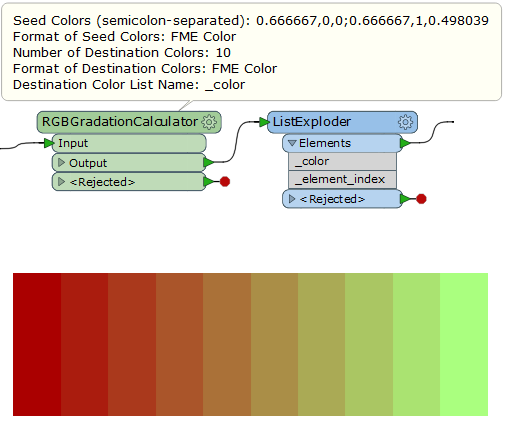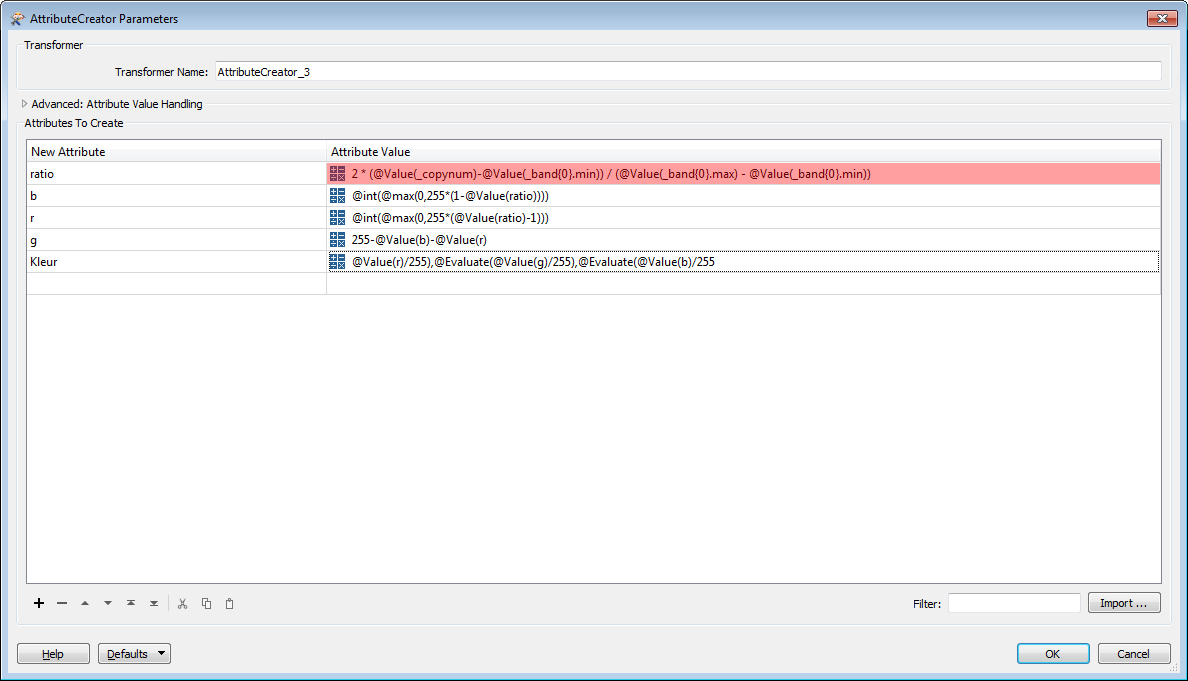Hi,
I'm looking to produce a map which visualizes polygons based on an attribute value (e.g, population) and scales them high to low or low to high. Using FeatureColorSetter i can apply a random colour to each area based on an attribute, but i would like to apply a colour scale. For example, going from a dark red (highest population) to light green (lowest population). Is this something that can be done, without having to use a styling transformer for each different attribute?
Thanks