HI
I m trying to experiment "run a workspace in response to an incoming email, i have a problem with the IMAP configuration.
although i use the template (for gmail for instance) and enter my email address and password)
my automation do not work
i have this message :
809009 : pascal.mortz@gmail.com : Failed to connect to email server. Please check IMAP settings, and ensure IMAP is enabled for the email account. Error message: [AUTHENTICATIONFAILED] Invalid credentials (Failure)
this is my configuration :
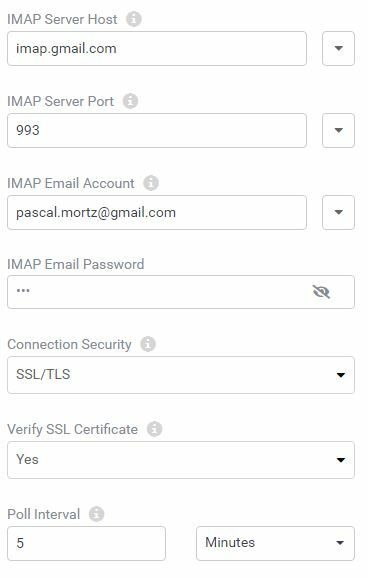
I authorize IMAP Access in gmail account parameters.
Mays someone help ?
Regards


