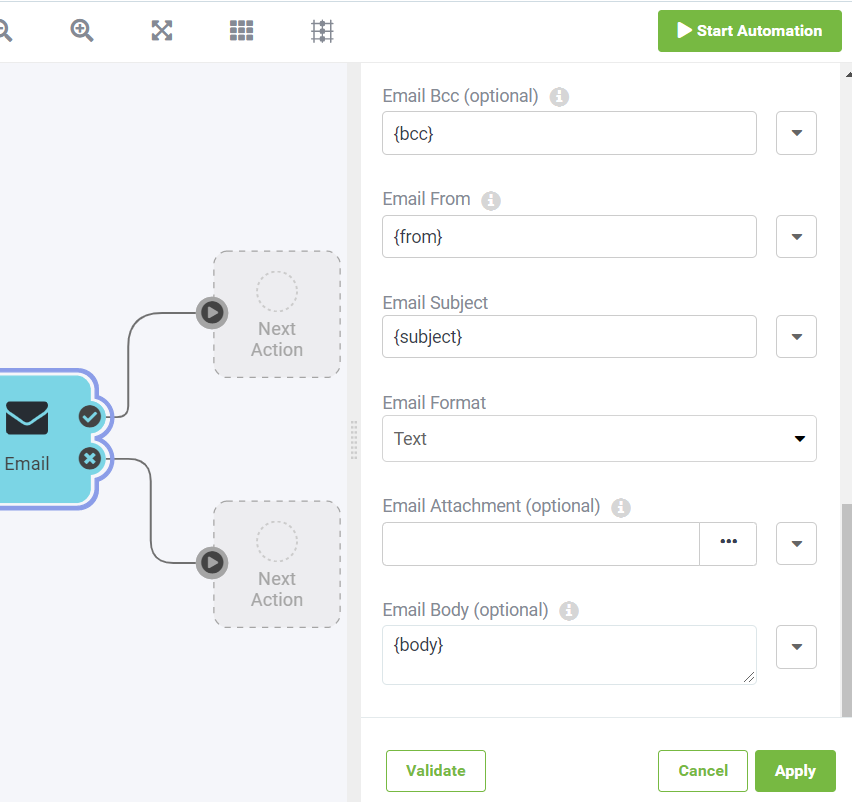I've been trying to move from the classic Notifications to FME Server Automations for sending emails. In the past I had a Subscription and a Topic set up which I used to notify for sending emails.
Going forward, I want to use an Automation with a Trigger (based on my Topic) and an Email Action. The Trigger works fine and I've managed to map the JSON keys from my notification service to the relevant fields in the Email Action (some more documentation around this would have been helpful!).
What is missing is sending multiple attachments at once in a single email. This worked fine through a Subscription by creating a list within my notification (email_attachment{}). How can this be achieved with an Email Action? The manual selection appears to allow only for single files, too.
An additional note on this - I've noticed that (within the Email Action) sometimes the fields for attachment and email body are being cleared out when navigating away and back to the Automation screen (after saving the Automation). Is this intended? In my case, I had to create global keys for these fields in order to permanently force my values into the fields.





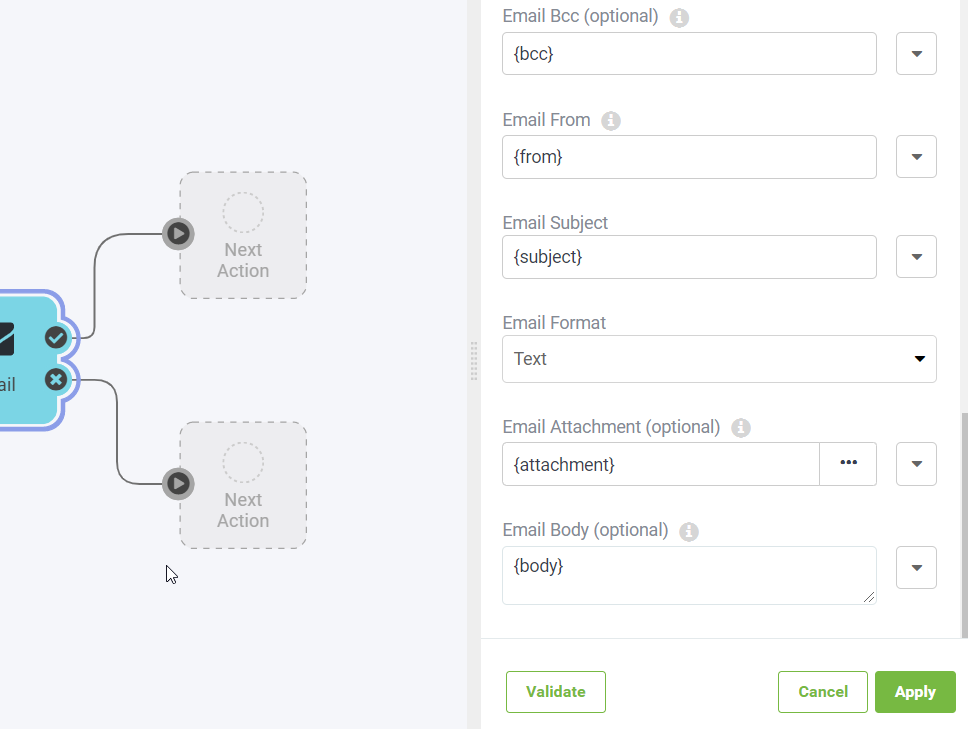 Step 3 & 4:
Step 3 & 4: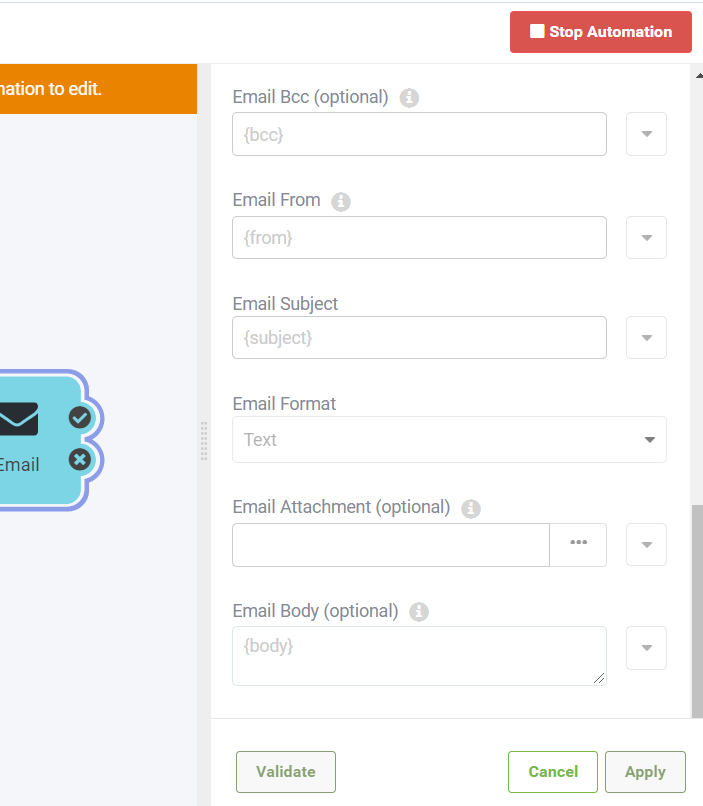 Step 5 & 6:
Step 5 & 6: