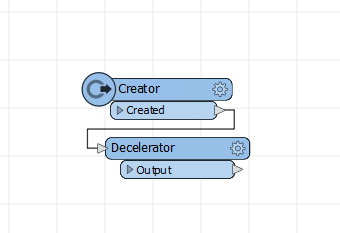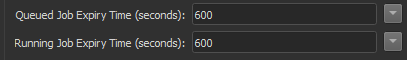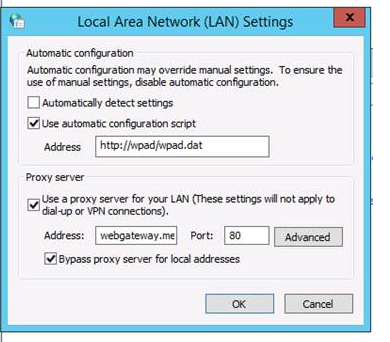Hello,
we are using FmeServerJobSubmitter. Fme version 2019.
There is a strange problem: job is submitted, I can see it on the jobs list. So on the jobs list there are 2 jobs: main one and submitted. In the logs of main there is information:
2019-07-28 22:56:41| 1.0| 0.0|INFORM FMEServerJobSubmitter (ServerFactory): http://fmetest.com:80 - Running workspace
2019-07-28 23:01:41| 1.1| 0.1|WARN FMEServerJobSubmitter (ServerFactory): http://fmetest.com:80 - Failed to submit request to run workspace
2019-07-28 23:01:41| 1.1| 0.0|ERROR |FMEServerJobSubmitter (ServerFactory): Reason - ''So it looks that after 5 min main workspace decided that it could not submit request, it logged what is above and finished. But child job was actually still running for 15 min more (as expected as this job takes 20 min) and then it finished.
I use settings in fme server job submitter:
SubmitJobs: In sequence
Wait for jobs to complete: Yes
Funny thing is that if child workspace finishes before 5 min then everything is ok and works as expected.
Problem does not occur on my express instance. It occurs on oter environment where we have failover setup (2 web server, 2 app cores, few engine servers).
I also tried with the simplest workspace possible and result is the same:
Main:
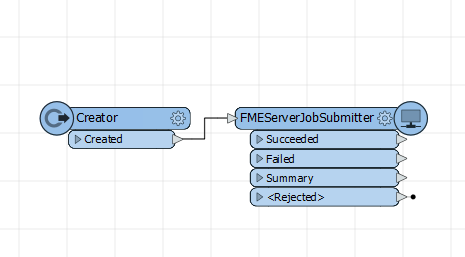
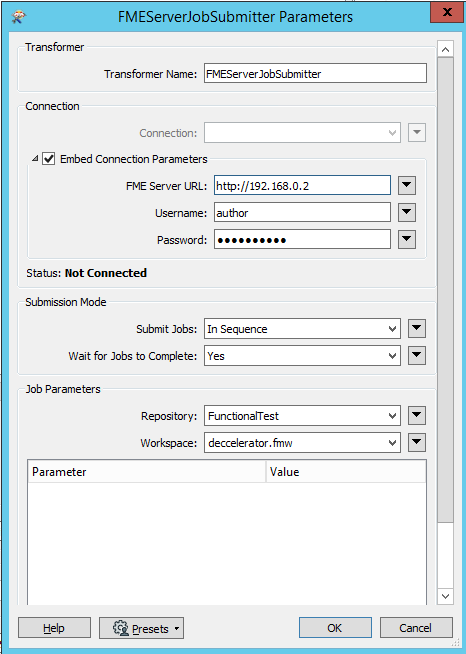
And child (only deccelerator with for example 360 s set)