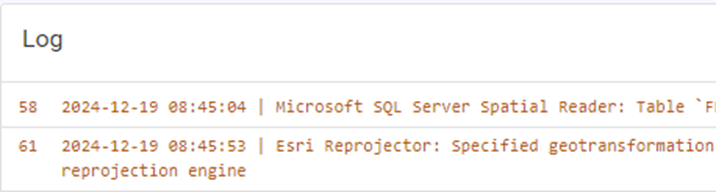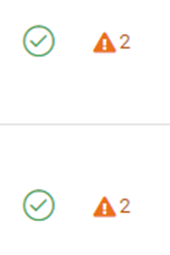The easiest way to do this would be to use the HTTPCaller in FME, you can then use a Web Connection and this will handle your authentication. The header should be:
headers = {
"Authorization": f"fmetoken token={token}",
"Accept": "application/json"
}
The two endpoints you have there don’t exist, they should be /transformations/jobs/completed and /transformations/jobs/id/{job_id}.
To get the log, you’d then need to call /transformations/jobs/id/{jobid}/log. This will give you the log for the job which you can then parse if needed. Bare in mind that the logs aren’t kept forever (job records are, but no logs). These are cleared based on you System Cleanup configuration