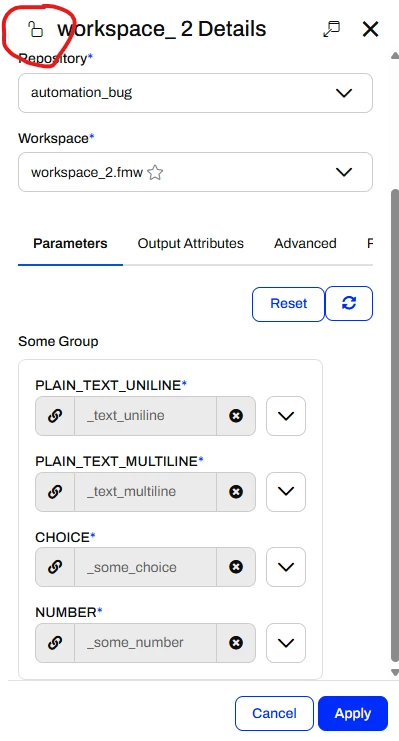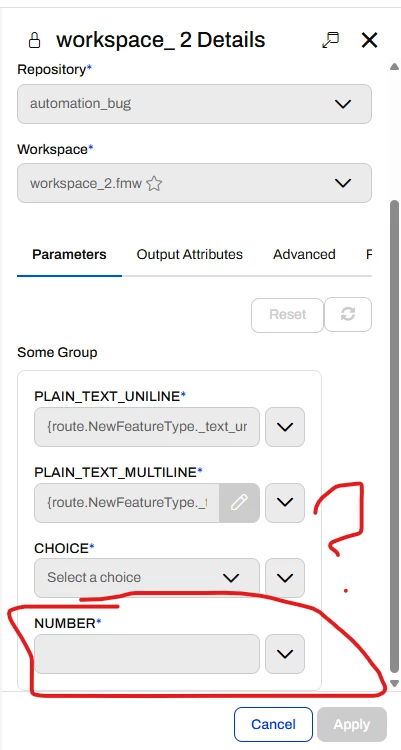If you have an existing automation and need to make a change, you make your changes and publish \\ overwrite in FME Forms. Once you go to the automation and stop it, all parameters are reset to defaults.
This happens even to workspaces that were not updated. This has happened the last 2 or 3 releases, currently we are on
FME Flow 2023.1
Build 23619 - win64