Hello!
I recently upgraded to the new FME 2019.0 (yay!).
This has had an interesting side-effect for running workspaces using the workspaceRunner for me. I have the following setup (I simplified the names for ease of explanation):
- Workspace 1 runs periodically and checks for changes in a dataset
- It pushes the changes to workspace 2 using the workspaceRunner
- Workspace 2 receives a change, and it dynamically starts all workbenches within a folder (let's say 3 and 4)
- Workspace 2 starts workspace 3 and 4 using the SystemCaller, as it's near-impossible to use the workspaceRunner with a dynamic path AND parameters
- Workspaces 3 and/or 4 start and do their work
In 2018.1 this worked fine, but since upgrading this setup has started spawning command line screens whenever a change occurs. This is royally annoying as it moves the focus from the screen I was working on, to these screens. They look like this:
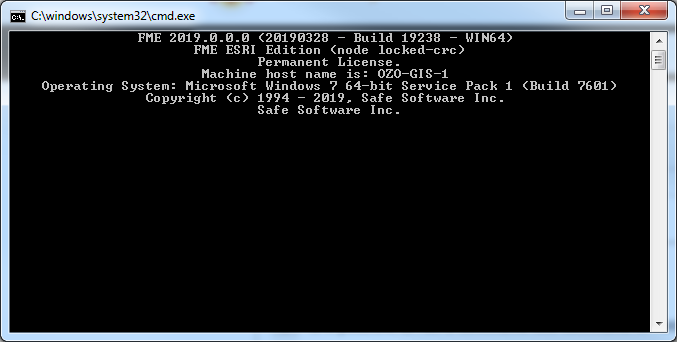 (These screens show the output for running FME from the command line).
(These screens show the output for running FME from the command line).
This only happens when, inside the WorkspaceRunner, the "Wait for Job to Complete" is set to "No". If it's set to "Yes", it doesn't happen.
Side note: if I set the setting to "Yes", I have all sort of timeouts from our MSSQL database. No clue why.
To me this looks like a bug. An obscure one, I'll admit, but still :-)
Does anyone else have this problem? Is there a fix for this?
Thank you in advance.
Best regards,
Pijke






