Good afternoon,
How would I poll a REST Service, check the value of a attribute (e.g. status), sleep if the attribute is not yet "completed" and then retry? (Ideally I'd implement a short-circuit if the time is exceeded, e.g. expose a attribute in Python and add a Tester).
In this diagram, it seems FME explicitly prevents the possibility of a looping structure?
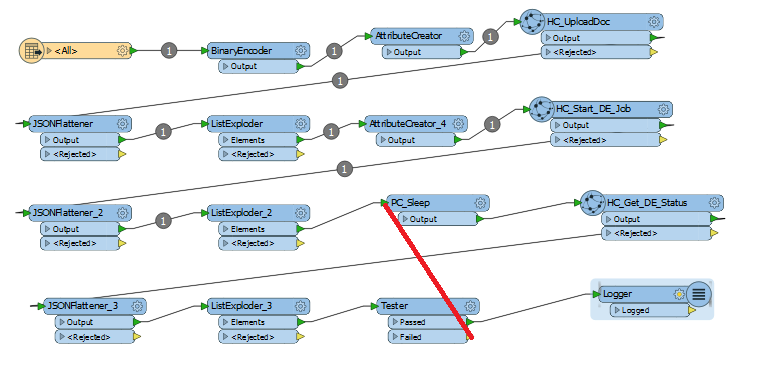
Do I need to either:
- Place the last REST API call into Python and do the looping within there ... OR
- Investigate this article: "Looping with a Blocking Transformer" ?http://docs.safe.com/fme/2017.1/html/FME_Desktop_Documentation/FME_Workbench/Workbench/looping_with_blocking_transformer.htm
Cheers.










