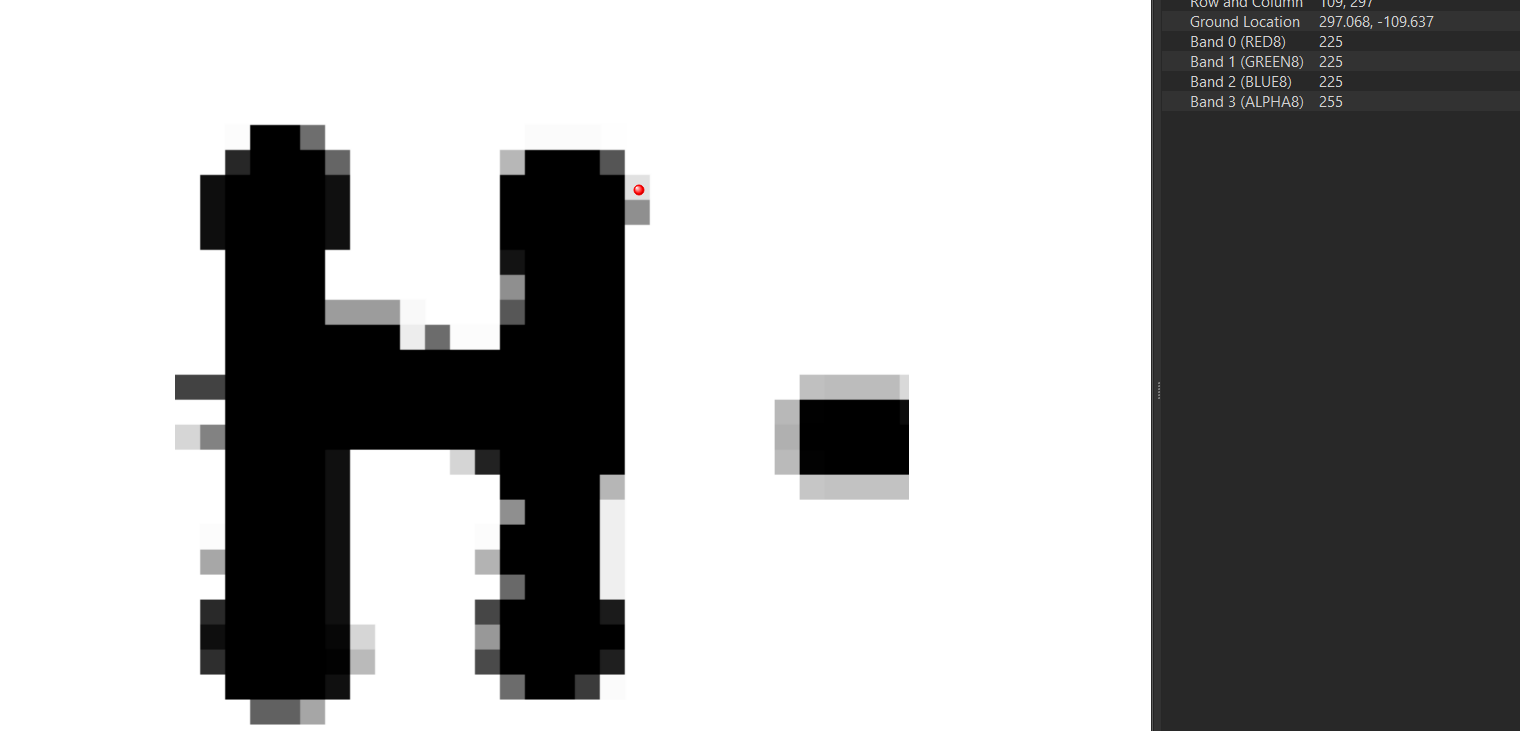See attached images. I'm trying to read a Geotiff of an engineering drawing. When I view it in 3Dpaint the pixel values vary between black, grey and white. But when I read it in FME all the pixel values are either black (0,0,0) or white (255,255,255). I want to sharpen the image by filtering out the grey pixels. But how do I read the file to expose the "grey" pixel values?