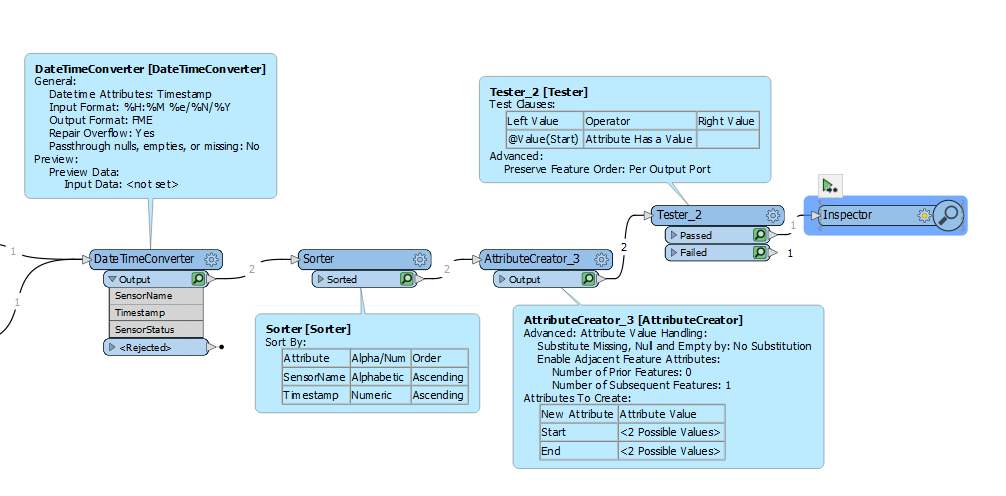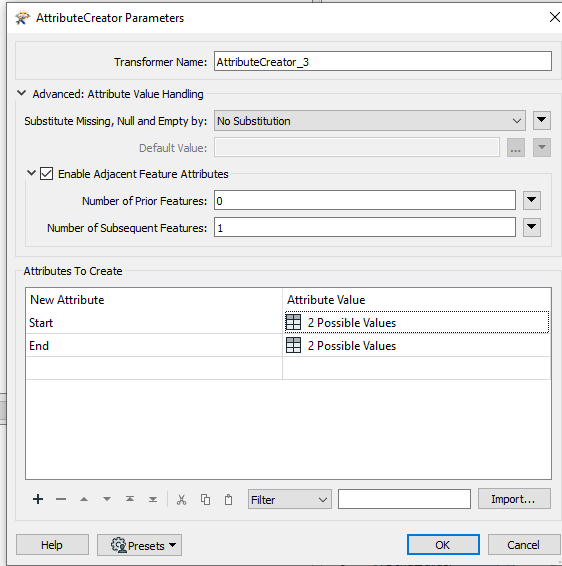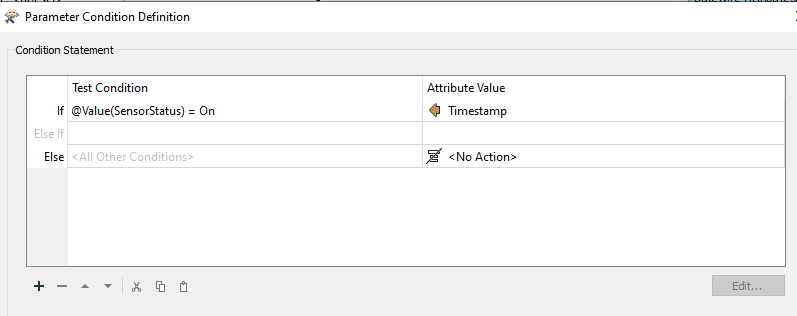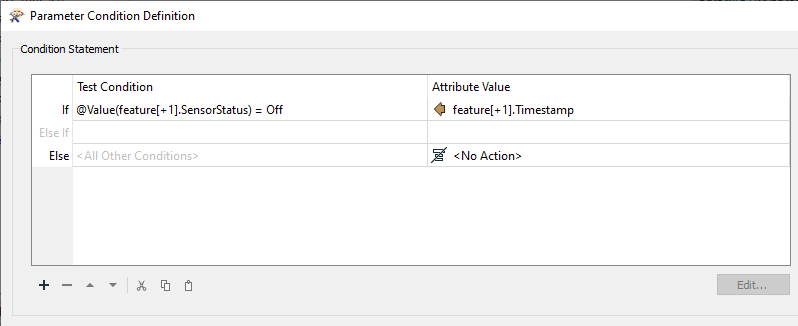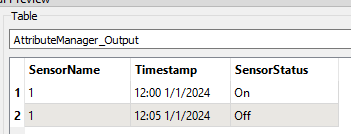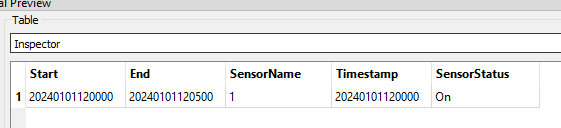Hello, any help would be greatly appreciated with this idea I have:
I am trying to figure out the least convoluted way to take my current data and get it into the format ArcPro likes it to be in to take full advantage of the Time Slider.
My ultimate goal is to use the time slider in arcpro and the user can slide the time to show how a floor was occupied throughout time.
So, I have a large amount of motion detectors. The data is fed to me like so:
| SensorName | Timestamp | SensorStatus |
|---|---|---|
| 1 | 12:00 1/1/2024 | On |
| 2 | 12:05 1/1/2024 | On |
| 1 | 12:06 1/1/2024 | Off |
| 2 | 12:10 1/1/2024 | Off |
Then Sensor 1 could be triggered again and so forth
Arc seems to want the start and end times in the same row. like so:
| SensorName | Start | End |
|---|---|---|
| 1 | 12:00 1/1/2024 | 12:06 1/1/2024 |
| 2 | 12:05 1/1/2024 | 12:10 1/1/2024 |
It needs to organize 100s of results from numerous sensors and get the start/stop times on the same row, for the correct sensor, for the correct period of time.