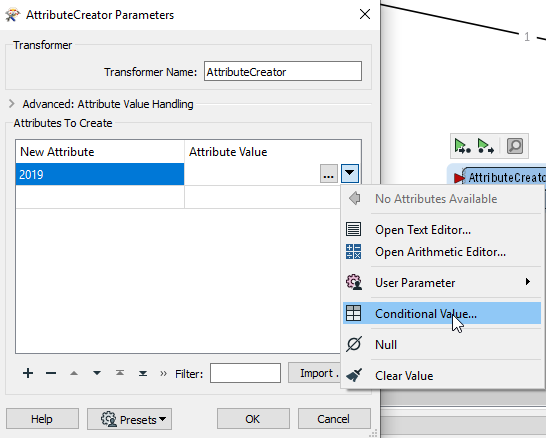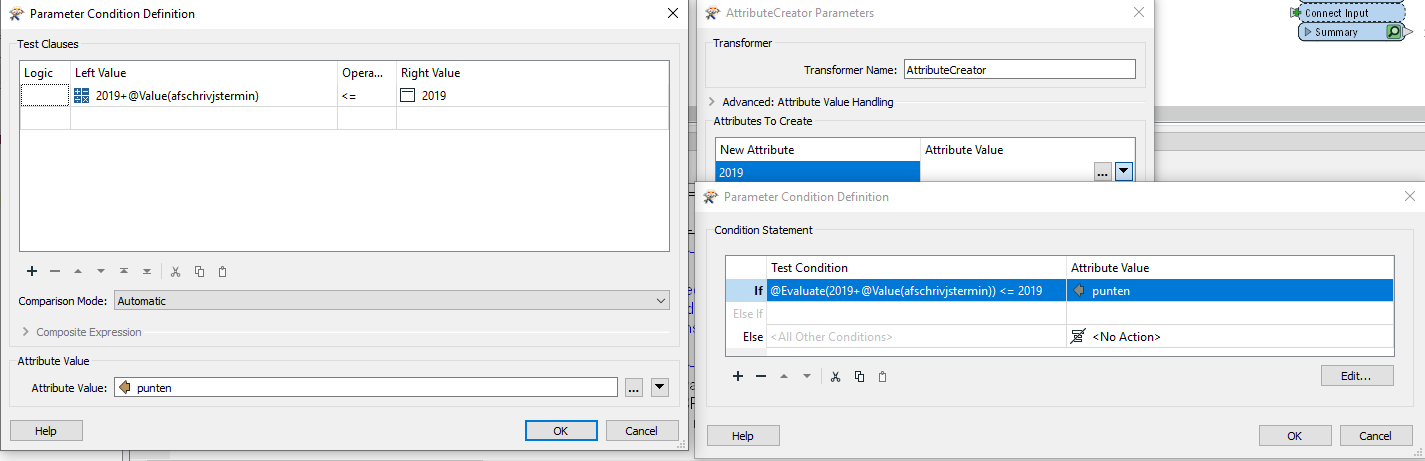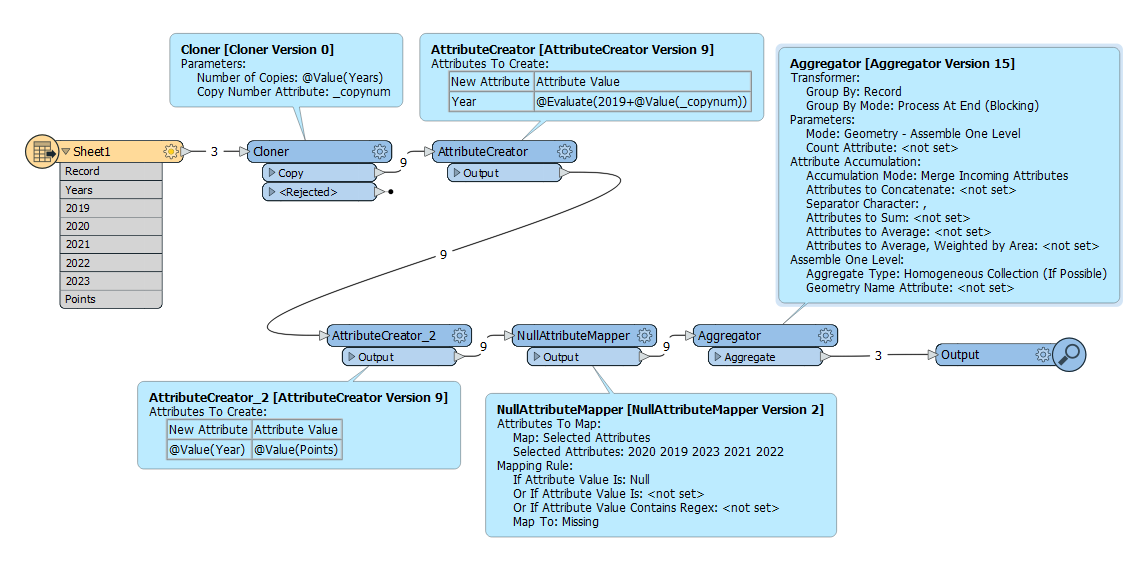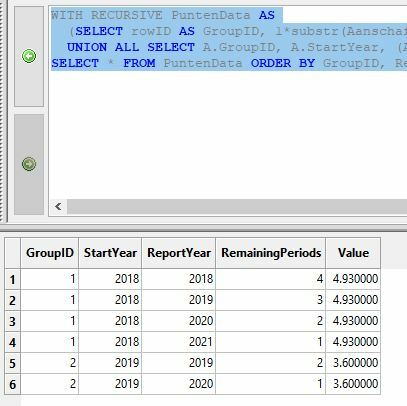Hello,
I'm stuck and I hope someone can nudge/push me in the right direction :-)
This is a table where I keep the "Aanschafdatum" (purchase date), "Afschrijftermijn" (depreciation period), "punten" (points), "JarenInGebruik" (Years in use).
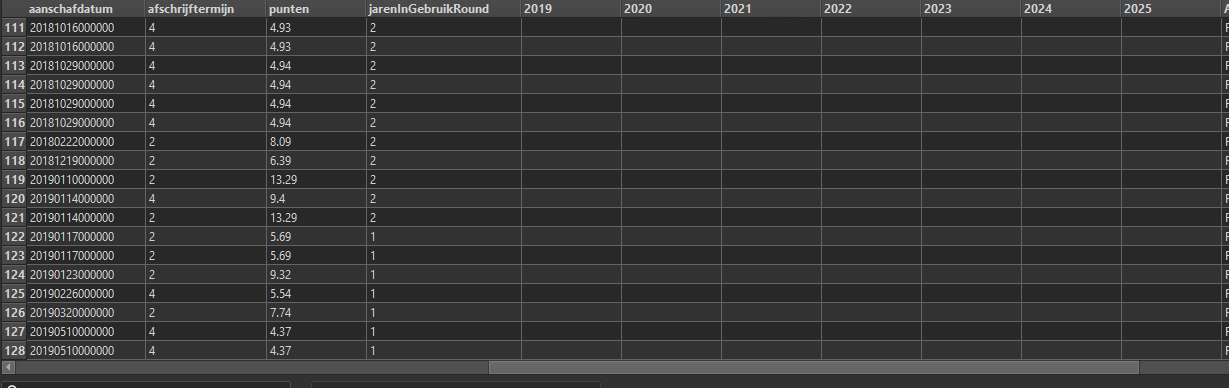
I want to set the "punten" in the columns 2019, 2020, 2021, 2022, 2023, 2024 and 2025 according to "JarenInGebruik".
Here's a little example:
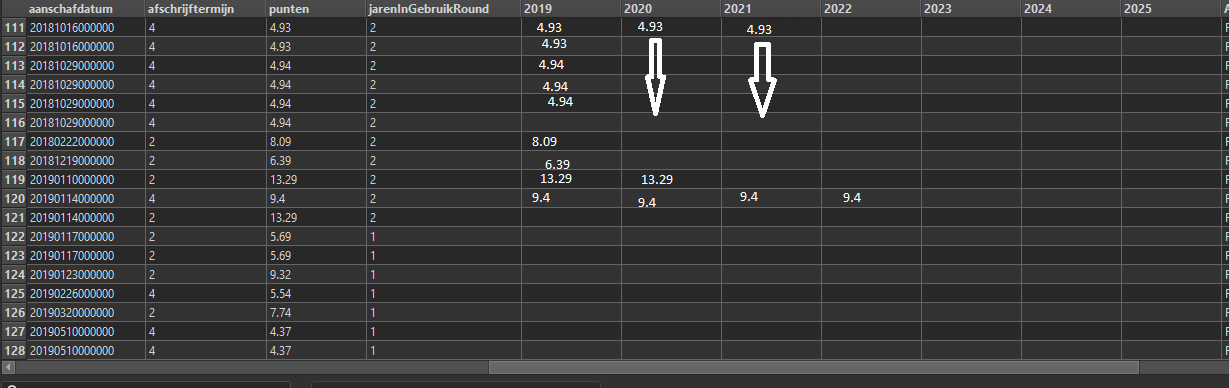
Is that possbible? If so, what are the transformers that I can use?
Was thinking about AttributeCopier but I can't get my head around the others...
TIA
-Jonathan