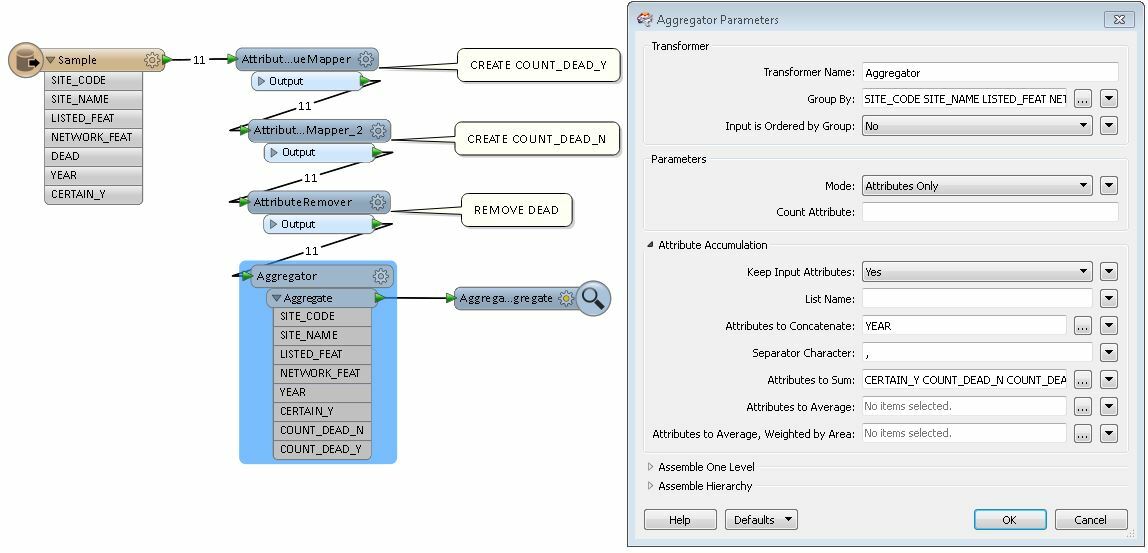Hi all,
I have the data in a table similar to that:
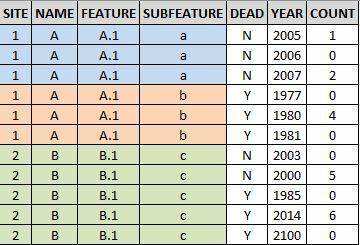
I have been asked to create something like the table below:
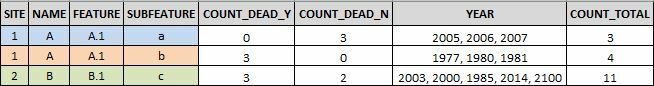
Basically, I am grouping by Site, Name, Feature, Subfeature, then counting Y or N for each group, concatenating the years and summing the count.
Does anyone know how to do this? By only using the aggregator I get something like that but it is not exactly but I need:
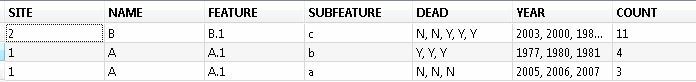
Any ideas how can I get Count_Dead_N and Count_Dead_Y.
Thanks!