When attempting to restore FME Server from a downloaded fsconfig file, with or without "Overwrite Existing Items" selected, the restore fails with no message.
When doing the restore with the backup data stored in a resource location, the restore is successful. However, this isn't an option as we are doing the backup/restore process to upgrade FME Server in place, and the uninstall process could possibly delete the backup file.
Is there anything we could be doing wrong?



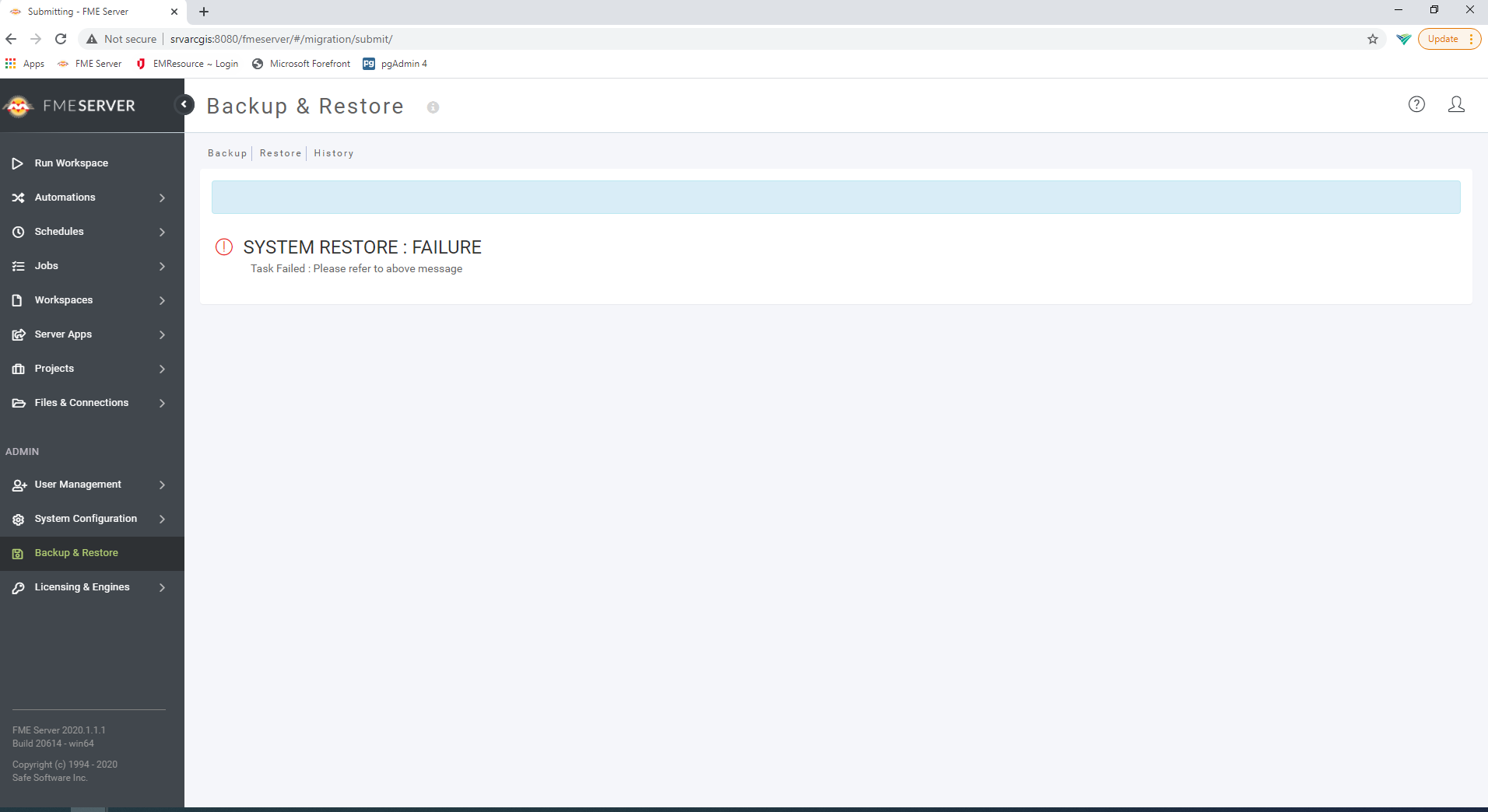 This is all we see after attempting.
This is all we see after attempting.