Hi,
I want to upgrade our FME server 2022 deployment to Flow 2023. We have a three tiered deployment:
- VM with Core and Web
- VM with 2 engines
- SQL Server with fmeserver configuration database
- Network share with configuration directories
I want to deploy Flow 2023 to a new set of VMs and then cut our DNS over once the deployment is complete, so there is no outage time. However, the point of failure is the database. If I remove it to deploy the 2023 Flow db then the 2022 FME server will stop working.
So, can I deploy the new FME Flow with a custom database name - say fmeflow2023?
Or is there another way of solving this that I'm not aware of?
Thanks,
Marc







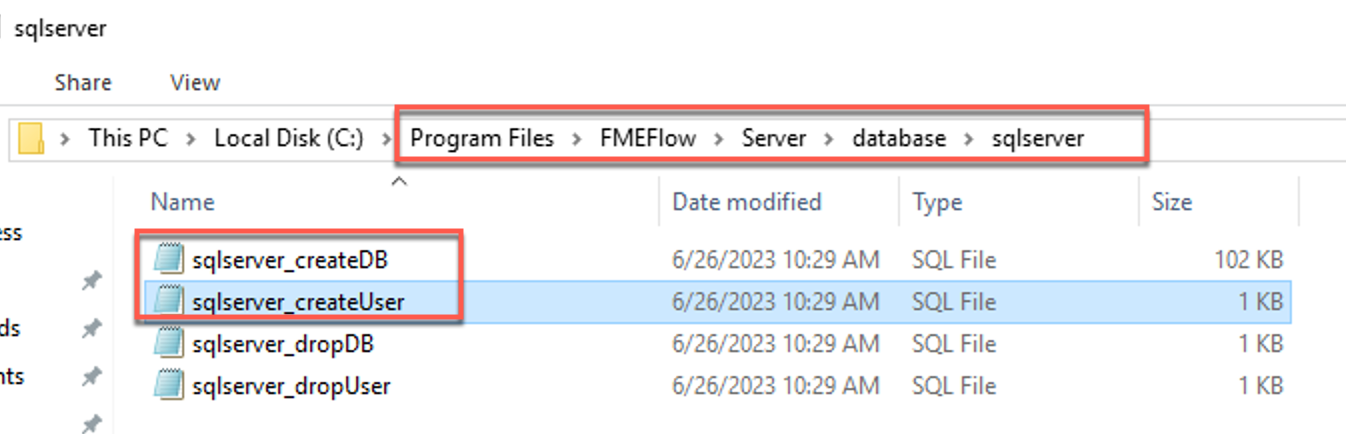 And then during core/web installation, the new DB name can be passed with the other Database Server Parameters.
And then during core/web installation, the new DB name can be passed with the other Database Server Parameters.