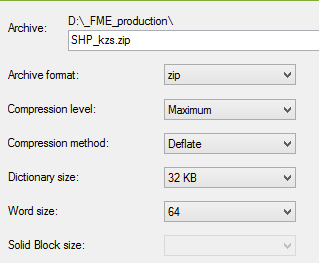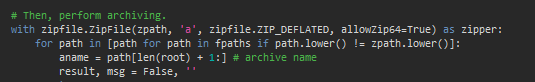I have multiple shapefiles (total size is 8.4 GB). Those need to be zipped. When using FME's ZipArchiver, compressed file size is 4.43 GB. But when using third party app – 7zip, the result file is ~11% smaller (3.94 GB). My guess woul be that ZipArchiver uses different libararies for compression. Maybe it is possible to use 7zip libraries in ZipArchiver, when compressing files?
LZMA compression won't work in this case, because I need to be able to extract archives with built-in Windows extractor.