Hello,
I'm getting a very confusing error from SQL Executor:
Microsoft SQL Server Spatial Reader: Query failed, possibly due to a malformed statement. Query Text `SELECT * INTO #fme_tempAdoDataTypeTable_spatialReader FROM ( SELECT * FROM sde.[GRID_UK_1KM] WHERE TAG = 'TF2824' ) AS customQuery WHERE 1=0'. Provider error `(-2147217871) Query timeout expired'
I have attached the settings of my SQL Executor. Timeout set to 0 which should mean no timeout.
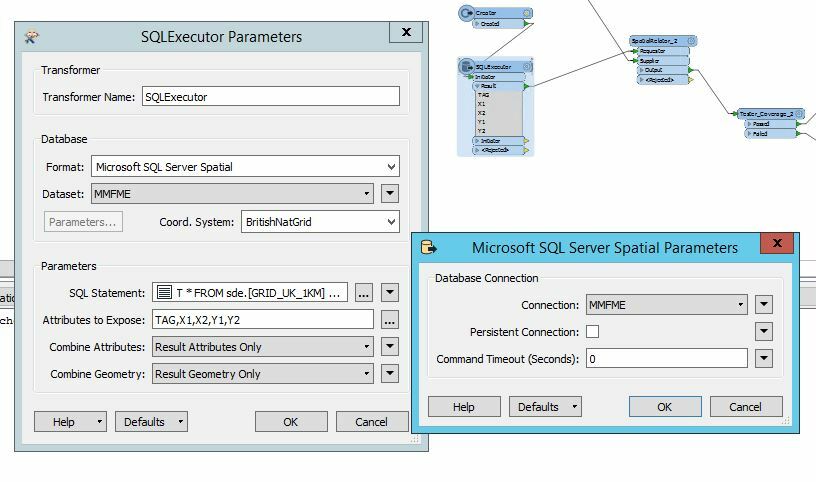
Any idea what could be wrong?
Thanks for any help



