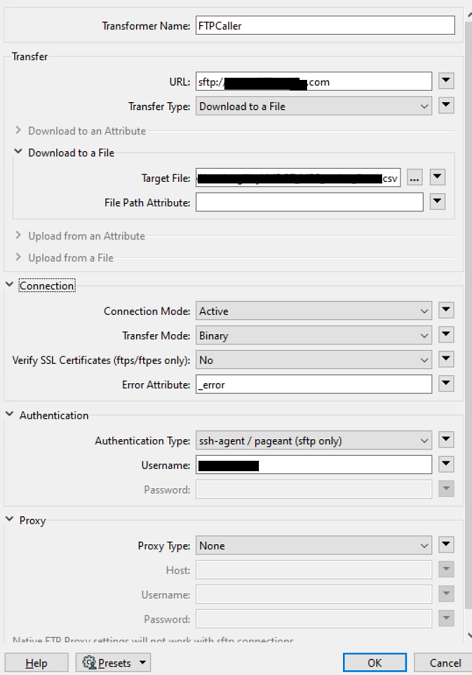I have been tasked to set up an automation that will FTP a file from a State-supported site to our network.
I have been advised to use the FTPCaller transformation to achieve this.
I have the specifics to the State-supported site and, using WINSCP, can manually download the file. In order to do this, In WinSCP, I supply the host name, the port, and a username supplied by the State. Additionally, I have to click on the Advanced button, then under SSH click on the Authentication text, click on the ellipsis (...) under Private Key File I enter the name of a Putty file (that was given to me by the FME Administrator) The file is sent by FTP using this manual method.
At this point I am trying to automate the process so that the FME, using FTPCaller as advised, will achieve the same transfer. However, I am not clear how-to setup the FTPCaller to incorporate all of the parameters (host name, port, username, Putty file) that I have been given for the manual transfer.
Can I get some advice on how to setup the FTPCaller transformer to achieve the download?
Thanks.