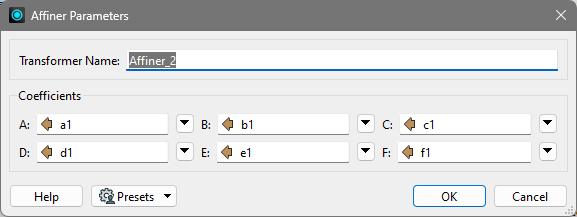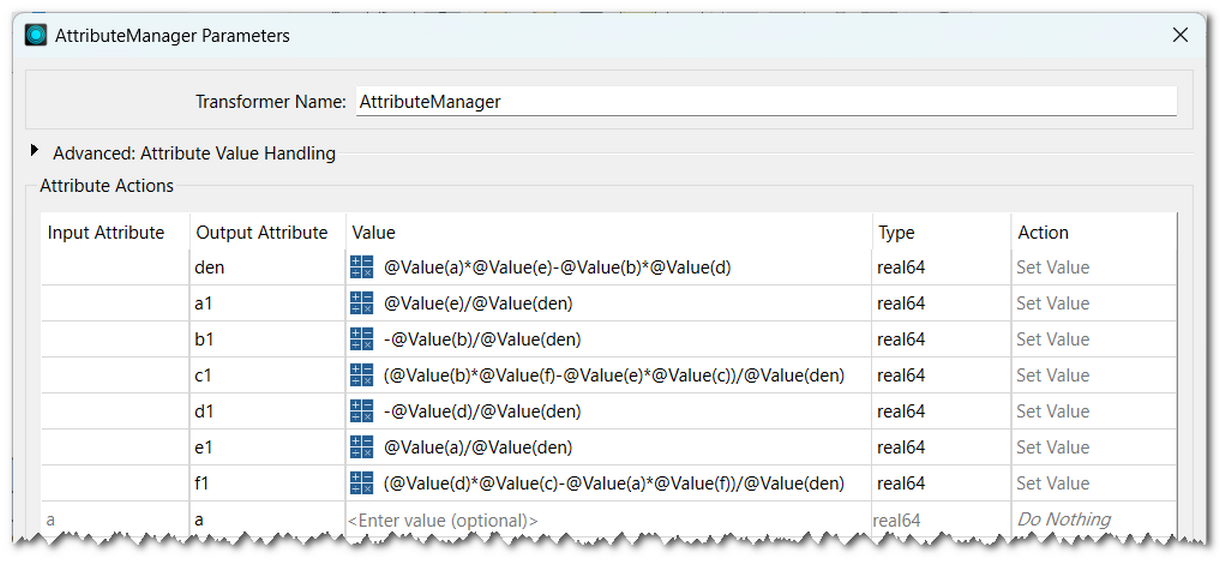Hi @aharport ,
I think you can calculate required coefficients for Affiner performing "inverse transformation" as elements of the inverse matrix of the original transformation matrix (A, B, C; D, E, F; 0, 0, 1).
However, the geometry restored with the inverse transformation may not be completely equal to the origional one, since you cannot avoid very small calculation error in such a math operation always.
If you intend to restore the original geometry in the local coordinate coordinate system after performing some processing in the RD83, I would recommend you to use GeometryExtractor (before the processing) and GeometryReplacer (after) rather than inverse transformation.
See the attached workspace example to learn more.
Hope this helps.









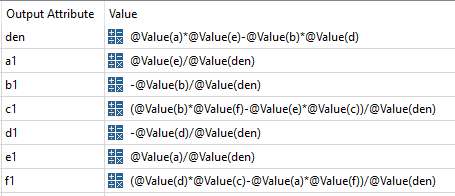 The attributes a-f contain the values used in the first Affiner (the values posted in the question), the attributes a1-f1 will contain the values to use in the second Affiner to inverse the result of the first:
The attributes a-f contain the values used in the first Affiner (the values posted in the question), the attributes a1-f1 will contain the values to use in the second Affiner to inverse the result of the first: