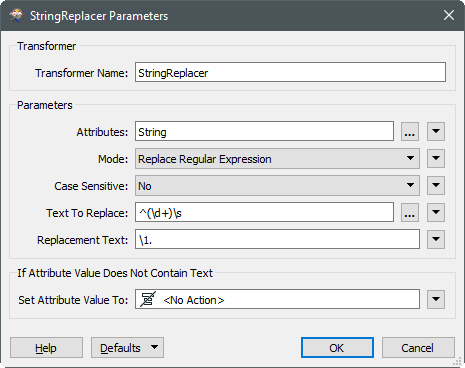Hello all,
I have two questions.
1- Is it possible to replace regex with a regex? For example, I want to add a dot after every numeric value before any letter.
StringBeforeAfter 17 St7. Street21 Av1. Avenue
@ReplaceRegEx(@Value(POI_NEW_NAME),^\d\s\w,^\d\.s\w,))
Search: ^\d\s\w
Replace: ^\d\.\s\w2- I have different variations which I need to manipulate. Is there any possibility to use different expressions in a text editor of an AttributeManager? I tried to use "|" symbol for this purpose but it didn't work.
@ReplaceRegEx(@Value(POI_NEW_NAME),^\d\s\w,^\d\.s\w,))|
@ReplaceRegEx(@Value(POI_NEW_NAME),\d$,$\d\.))Sorry, if it's a duplicate question but I couldn't find a similar case.
Thank you