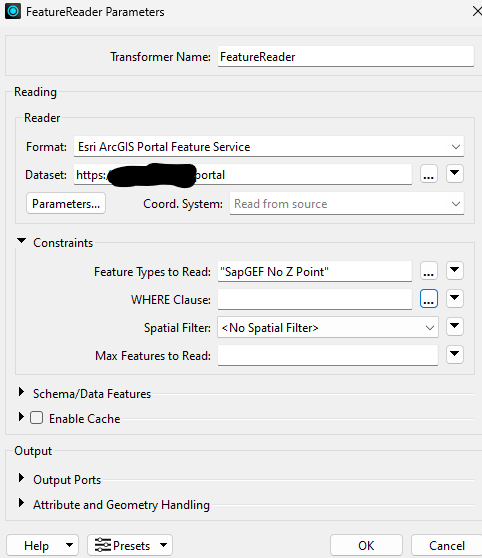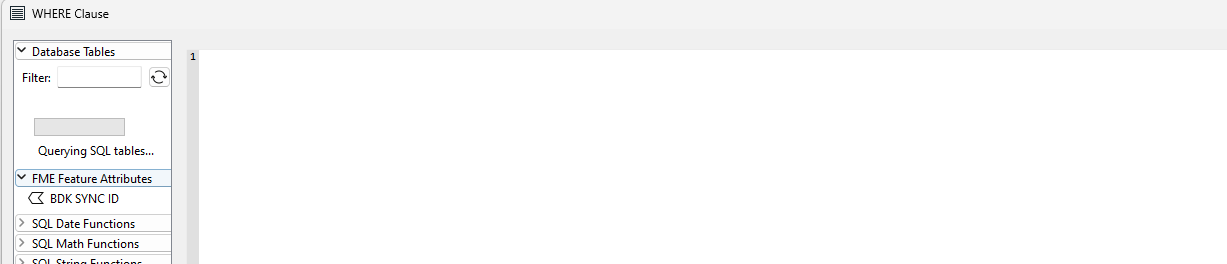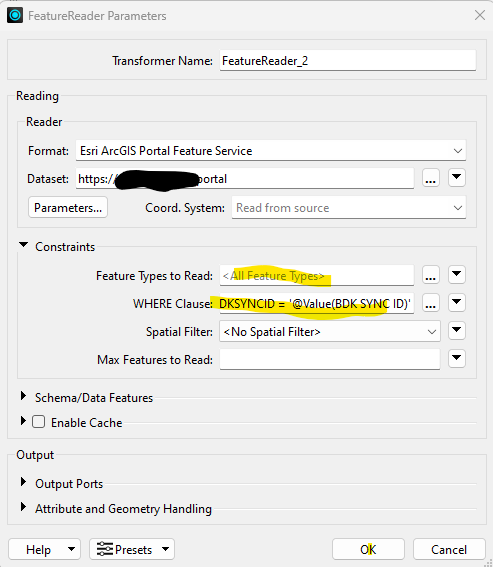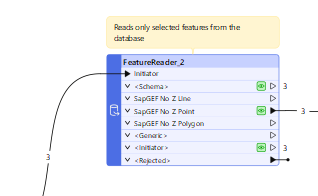I’m trying to use the FeatureReader to read 3 features from an ArcGIS portal feature service layer by reading in a spreadsheet and using a WHERE clause with an attribute in the spreadsheet.
The FeatureReader will connect to the service and I can select the correct table in the “Feature Types to Read” parameter. But when I try to add the WHERE clause FME crashes before I can start creating the WHERE clause. The second image below indicated the point when it crashes.
I can read the full table with no problem using the ArcGIS Portal Feature Service reader.
How can I get the FeatureReader to run and read the required features?