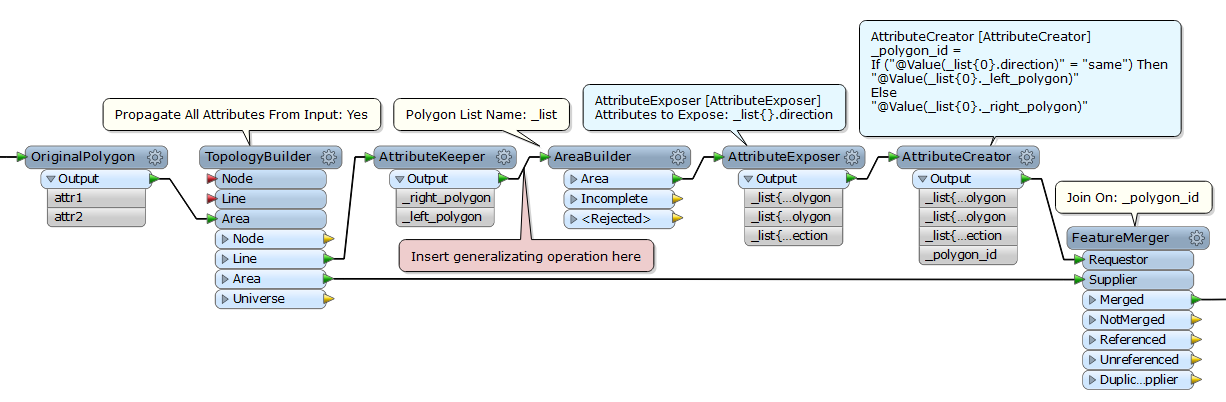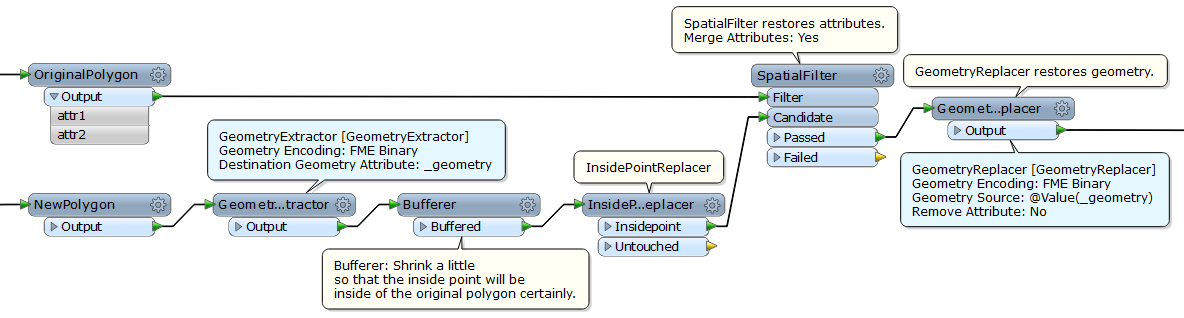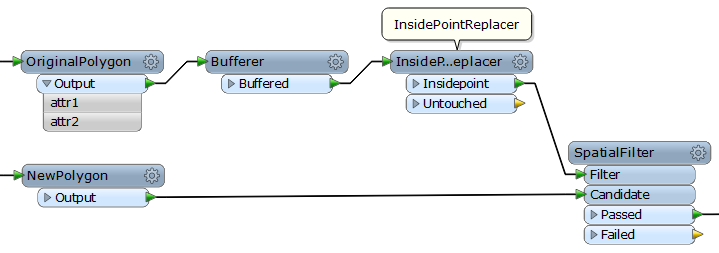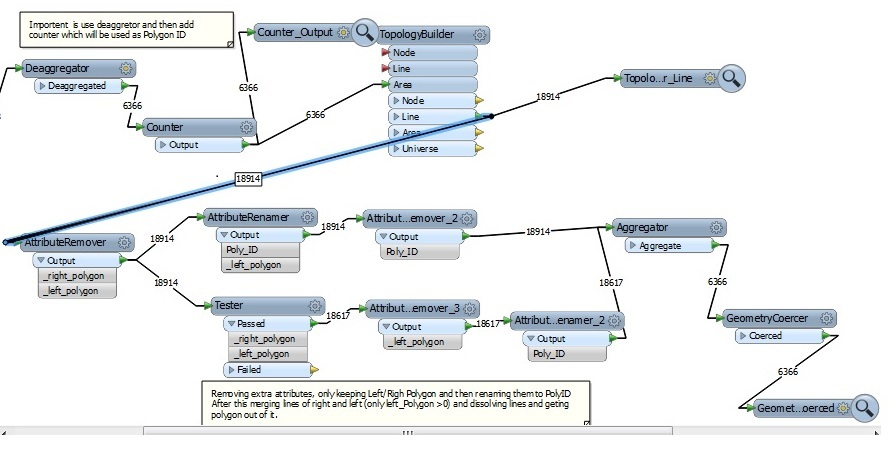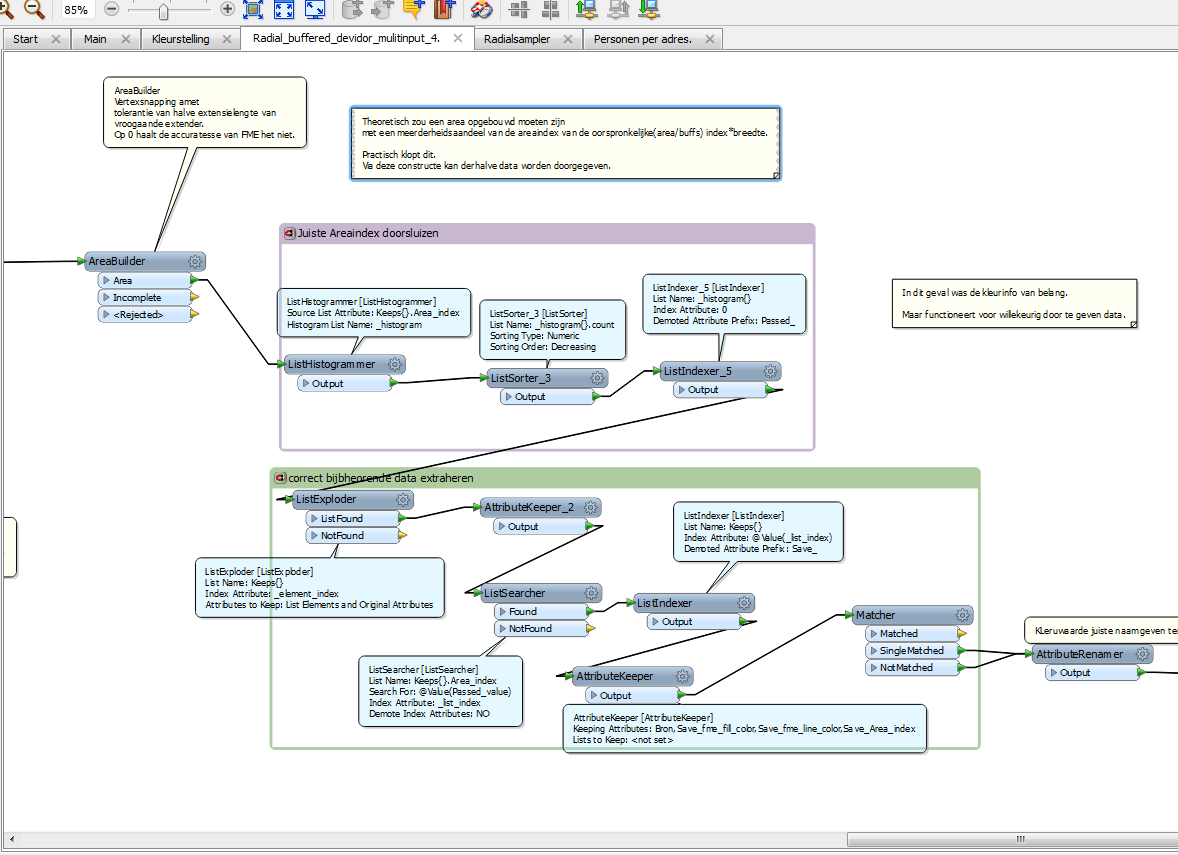How i can preserve my attributes after building topology of a polygon layer?
Here is my workflow.
1 Build Topology of the polygon layer.
2. Extract lines and Run SherbendGeneralizer (as it works only with lines).
3. Perform Snapping and use Area builder to extract polygons.
Everything works fine only thing is how I can preserve the attributes of polygon in my final output. It seems that after building topology attributes are gone.
Any suggestions?