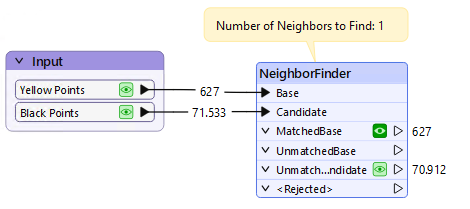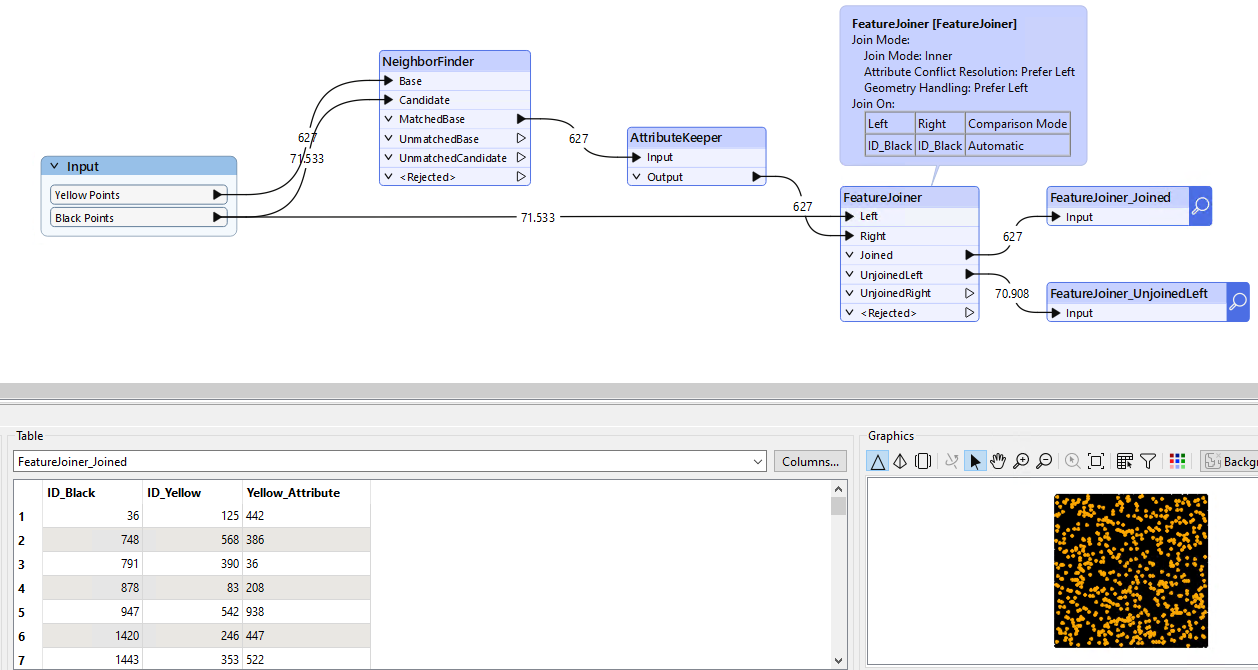Dear All,
I am attempting to spatially join the nearest points based on a one-to-one relationship but cannot get it to work. Below is a graphical example of my query:
I aim to join the closest yellow dot (627 records) to the nearest black dot (71,533 records). Essentially, I want the Neighbourfinder to identify the closest one-to-one relationship and disregard the others. The default settings of the transformer calculate the nearest points for all 71,533 records, which I wish to avoid. My objective is to integrate the information from the yellow dots into the black dots for only the 627 closest records.
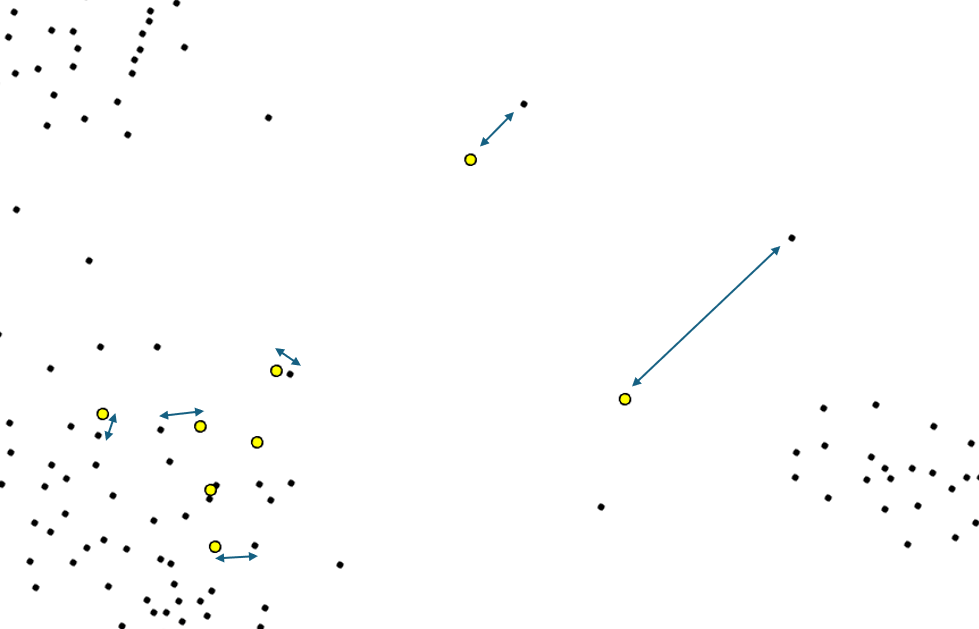
Any ideas?
Thanks :)