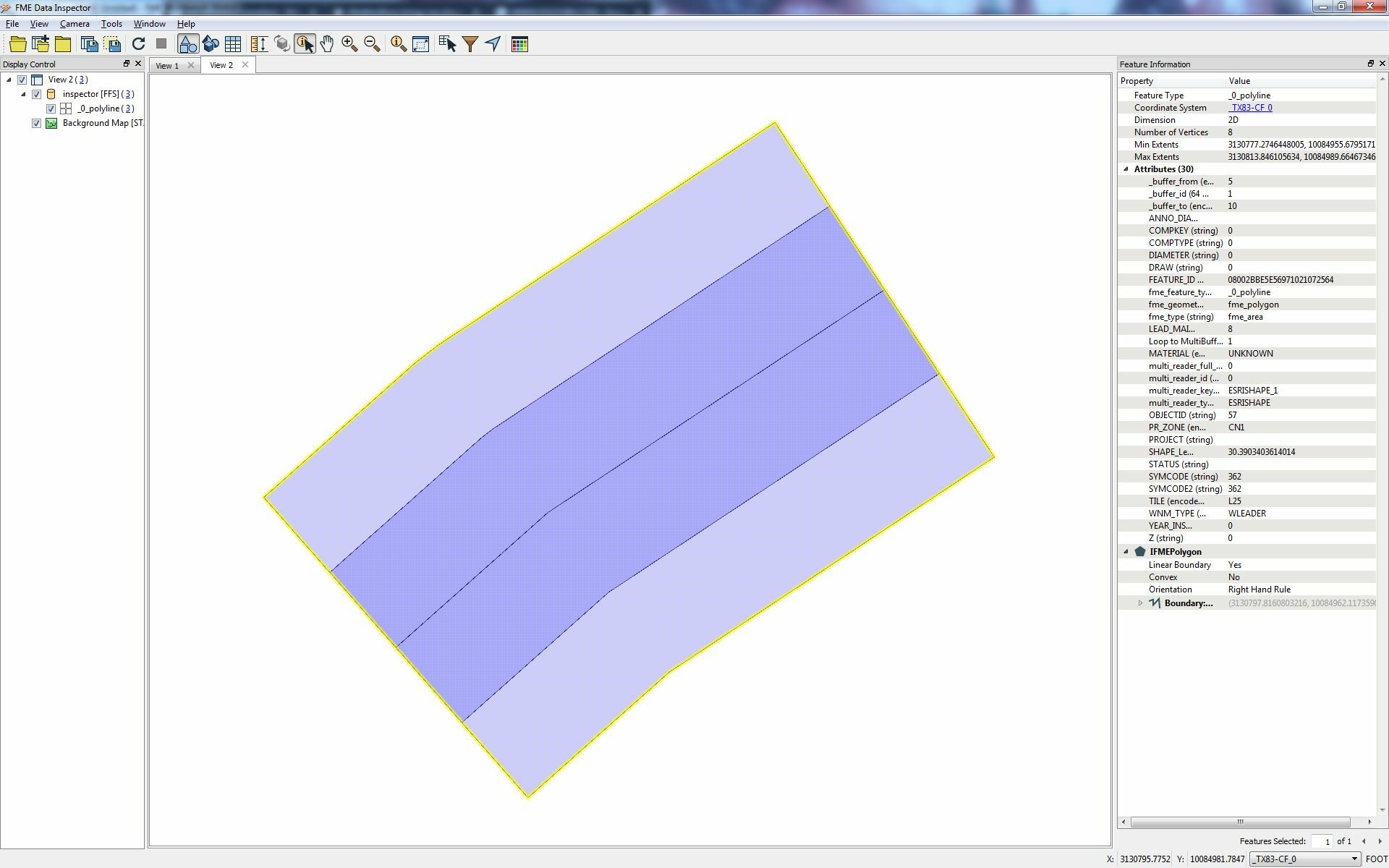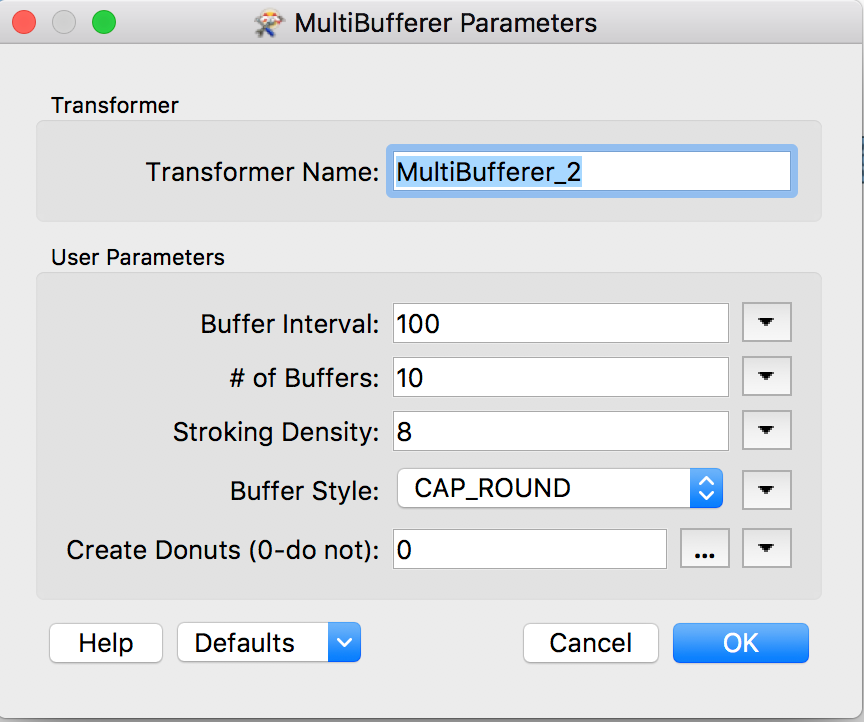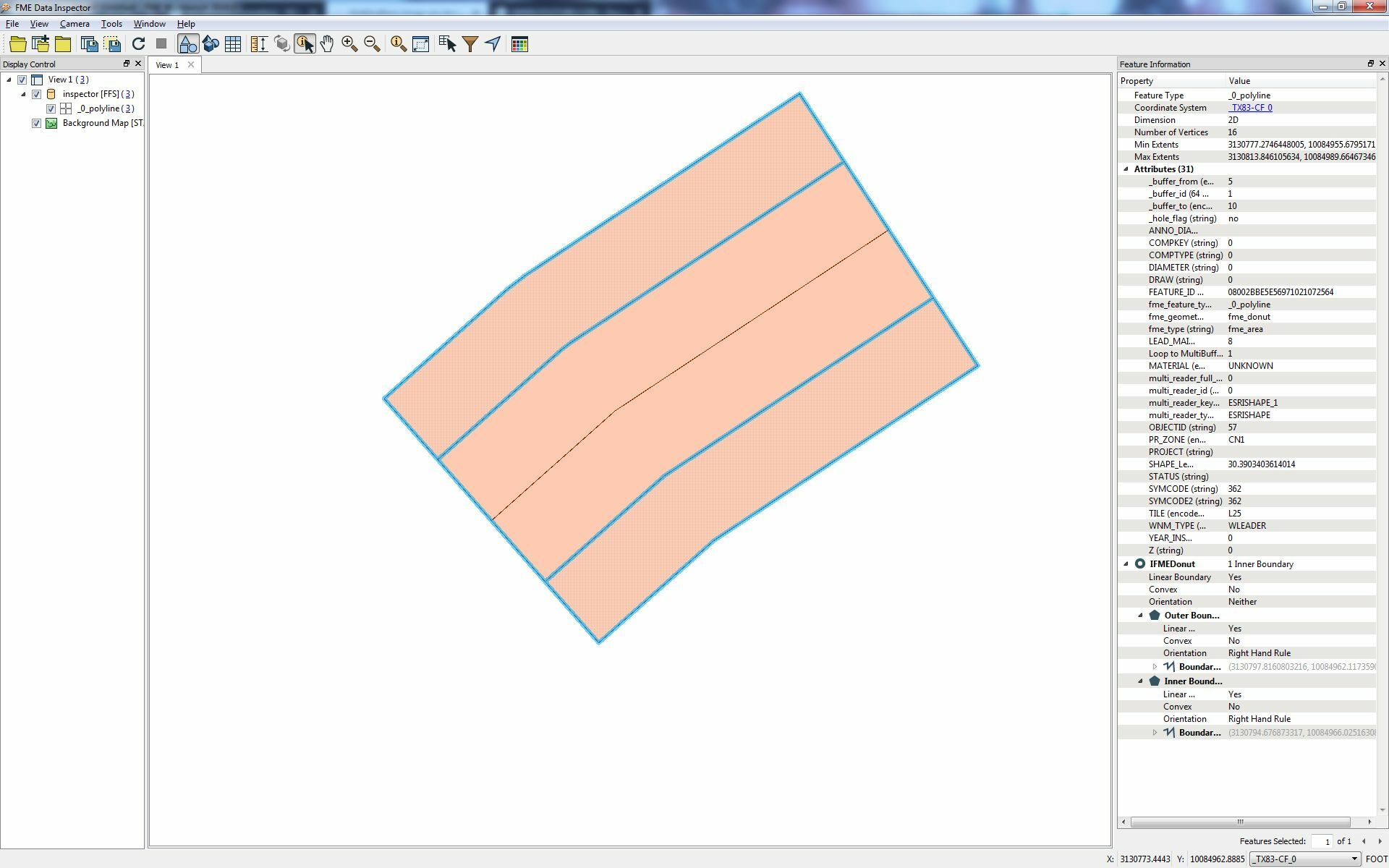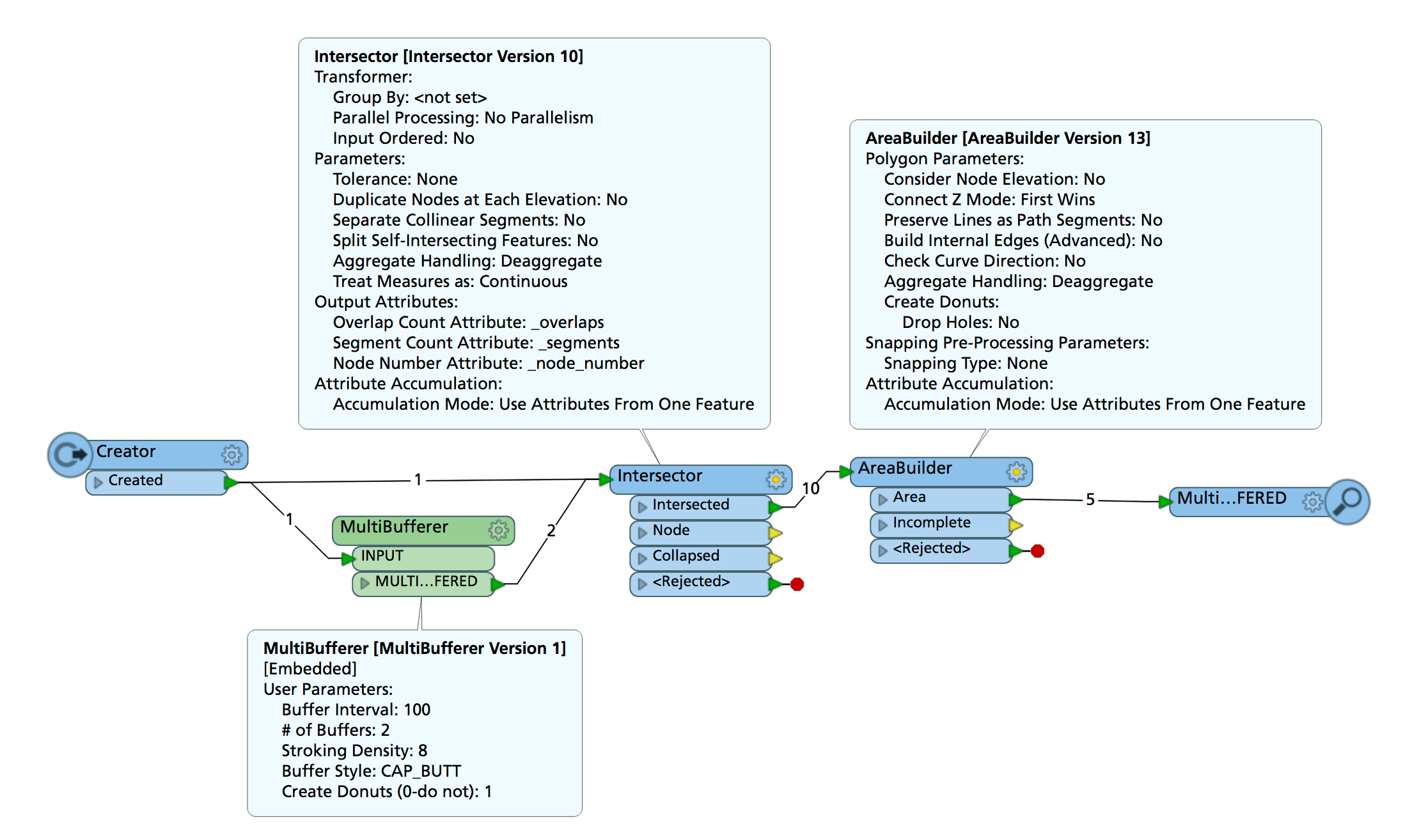I have a center line...i want to have buffer polygons 100m each right and left...but they have to be single polygons which every of them is 100m width.....so i need one 100m right, 200m right, and so on but every of them have to be 100m in width....so
Multibufferer brings me the right target but the transformer gives me donut geometry with a polygon right one left and a line which connect both of them...so whats the process when i want this....
or is another transformer better?